Thank you for joining us here in the Community, @shanerohan11.
I want to make sure that the Gear menu will show up in your account so that you're able to change the template in your estimates.
One possible reason why QuickBooks Online is not showing the Settings icon could be because of the junk files stored in the web directory. Let's perform a few troubleshooting steps to check whether this has something to do with your browser.
To start, access your QBO account using an Incognito or a new private window to get rid of the problem. Here are the hotkeys:
- Google Chrome: Ctrl + Shift + N
- Mozilla Firefox: Ctrl + Shift + P
- Internet Explorer: Ctrl + Shift + P
- Safari: Command + Shift + N
If the Gear icon appears from there, switch back to your regular browser and clear its cache. Using another browser is a good alternative too. If everything is good, you can now change the Sales Estimate to Sales Order.
Here's how:
- Go to the Settings button, choose Custom Form Styles.
- Click the pencil icon perpendicular to the Estimate template.
- Select the Content tab, then hit the edit first box.
- Modify the Form names from estimate to Sales Order.
- Tap Done.
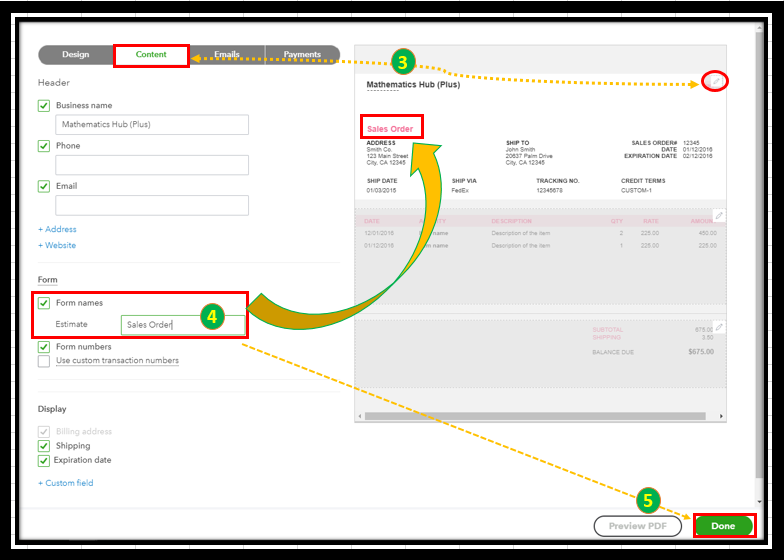
Once done, let's go to the New (+) button to create a sample estimate to view the new template. Simply click the Estimates, then complete the needed information and hit Print and Preview.
See the screenshot below:

For more information about the process, please browse this article: Customize invoices, estimates, and sales receipts in QuickBooks Online.
Once the customer accepts your estimate, you can turn it into an invoice. For the detailed steps, check out this article: Convert an estimate into an invoice.
Don't hesitate to leave a comment below. I'm always here to help. Have a pleasant day ahead!