Turn on suggestions
Auto-suggest helps you quickly narrow down your search results by suggesting possible matches as you type.
Showing results for
Connect with and learn from others in the QuickBooks Community.
Join nowGood Afternoon, @Leszek.
It's great to see a new face here in the Community. I'm here to put your mind at ease with your checks printing the old contractor name.
Let's double-check to make sure that the name was updated on the contractor list.
Here's how:
If the name is correct, please provide me with a screenshot or other details to help me determine the best solution for your business. Follow the steps below on how to edit the contractor's information if it wasn't right.
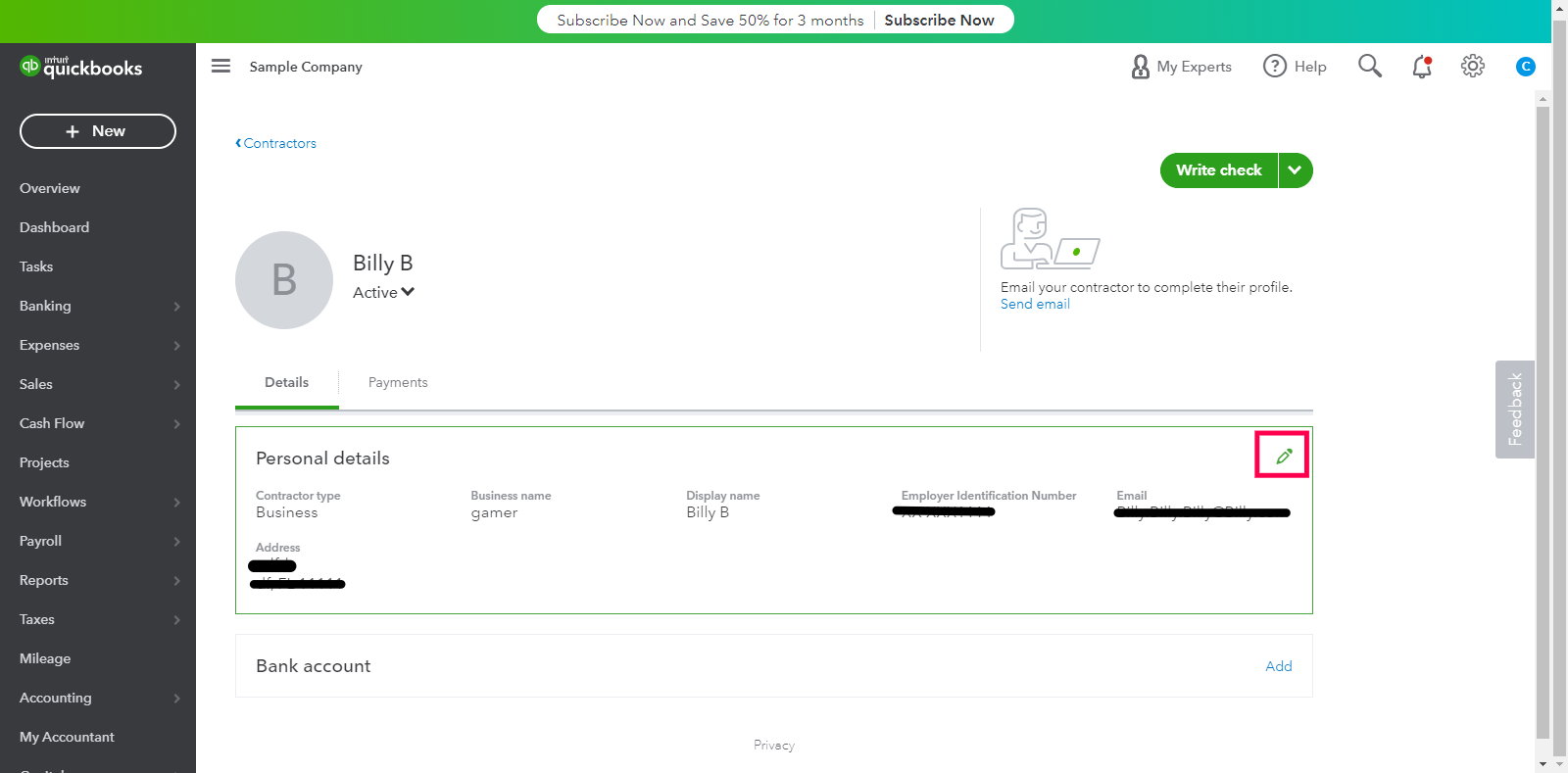
4. Change the information needed and hit Save.
That's all there is to it. For a future reference, here are a few guides to help you and your business:
What's the difference between employees and independent contractors?
After doing these steps, your contractor's name should appear correctly on the check. I want to ensure that you're able to get back on track. I'm only a post away if you have any other questions. Have a great day!
I have the same issue. All information is correct when I go into the edit personal details screen. When I print a check, the name and address display correctly, however the misspelled name appears in the "Pay to the Order of" spot and as the header on the check stub.
Did anyone get an answer to this question? I have updated the contractor and the name is still printing the old name.
Thanks for requesting some updates about this display concern, @sgkmom.
We want to make sure you're able to use the program features without any issues. Have you tried the steps shared by Candice?
If yes, the the issue keeps coming up, I highly recommend that you check in with our Support Team to help you with this. They can provide additional troubleshooting to help you print the correct contractor information. contact us, follow these steps below:

Please come back here for updates or additional questions about this problem. I'll be right here to help you out.



You have clicked a link to a site outside of the QuickBooks or ProFile Communities. By clicking "Continue", you will leave the community and be taken to that site instead.
