Hi there, diana25.
I'm happy to help you out! Follow these steps below to reactivate your vendor.
- Go to the Expenses menu, and then choose the Vendors tab.
- Click the Gear icon ⚙️ at the top.
- Put a check-mark on the Include inactive box under Other.
- Look for the vendors you wish to reactivate, and then select the Make active option under the Action column.
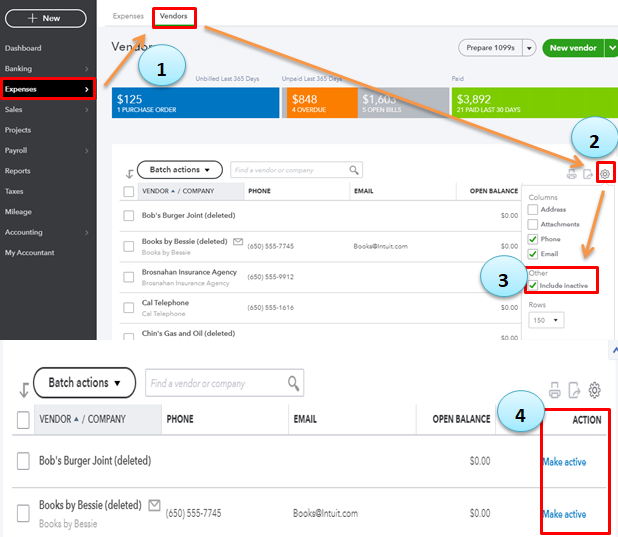
If you have any other questions or concerns, feel free to post below, thank you for your time and have a nice evening