Hey there, userrkcustoms33.
I'd be glad to provide you the steps in restoring your 2020 information in QuickBooks Self-Employed.
Once you delete an account in QuickBooks Self-Employed, all transactions prior to the deletion will be eliminated permanently. To restore your information from 2020, you'll need to reconnect your bank account so you can download those transactions.
Here's how:
- Go to the Settings ⚙ icon and select Bank accounts.
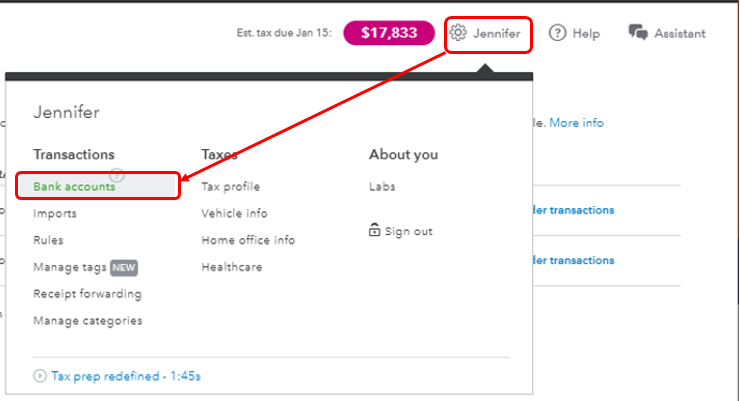
- Click + Connect another account.
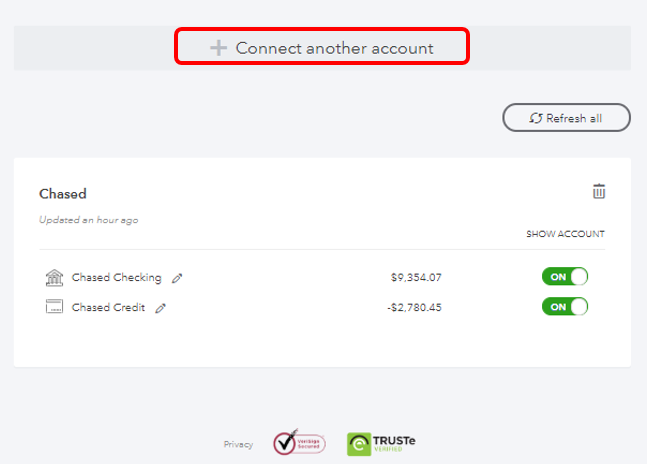
- In the search box, enter the name of the bank and account type, i.e Lloyds Bank Business, Lloyds Bank Personal, or Lloyds Bank Commercial.
- Follow the on-screen instructions to connect your account.
Once connected, QuickBooks will automatically download your most recent transactions. I recommend editing, assigning, and categorizing your transactions.
Since the system will download the last 90 days of your statements, you can import the rest of them from 2020 via the CSV file. You can refer to this article for the detailed steps and instructions: Manually import transactions into QuickBooks Self-Employed.
Additionally, you can visit the following write-up regarding how Schedule C categories show up on your financial reports: Schedule C and expense categories in QuickBooks Self-Employed.
Let me know the result of this troubleshooting in the comment below. I need to make sure you're able to retrieve your 2020 transactions. Have a good one.