Hi there, greenstarclean.
Thank you for posting here in QuickBooks Community. I'll provide different steps on how you can change the details in your invoices. Then, how to delete or change customer's information.
To change the information you've entered in the invoice screen for a new customer, you'll need to go to the Sales page. From there, you'll see all invoices you've created.
Here's how:
- Click the Sales menu at the left panel.
- Choose the Invoices section.
- Locate the invoice that has the wrong details. Then, double click it to appear the Invoice details.
- Click the Edit invoice button.
- Make any changes.
- Hit Save and close.
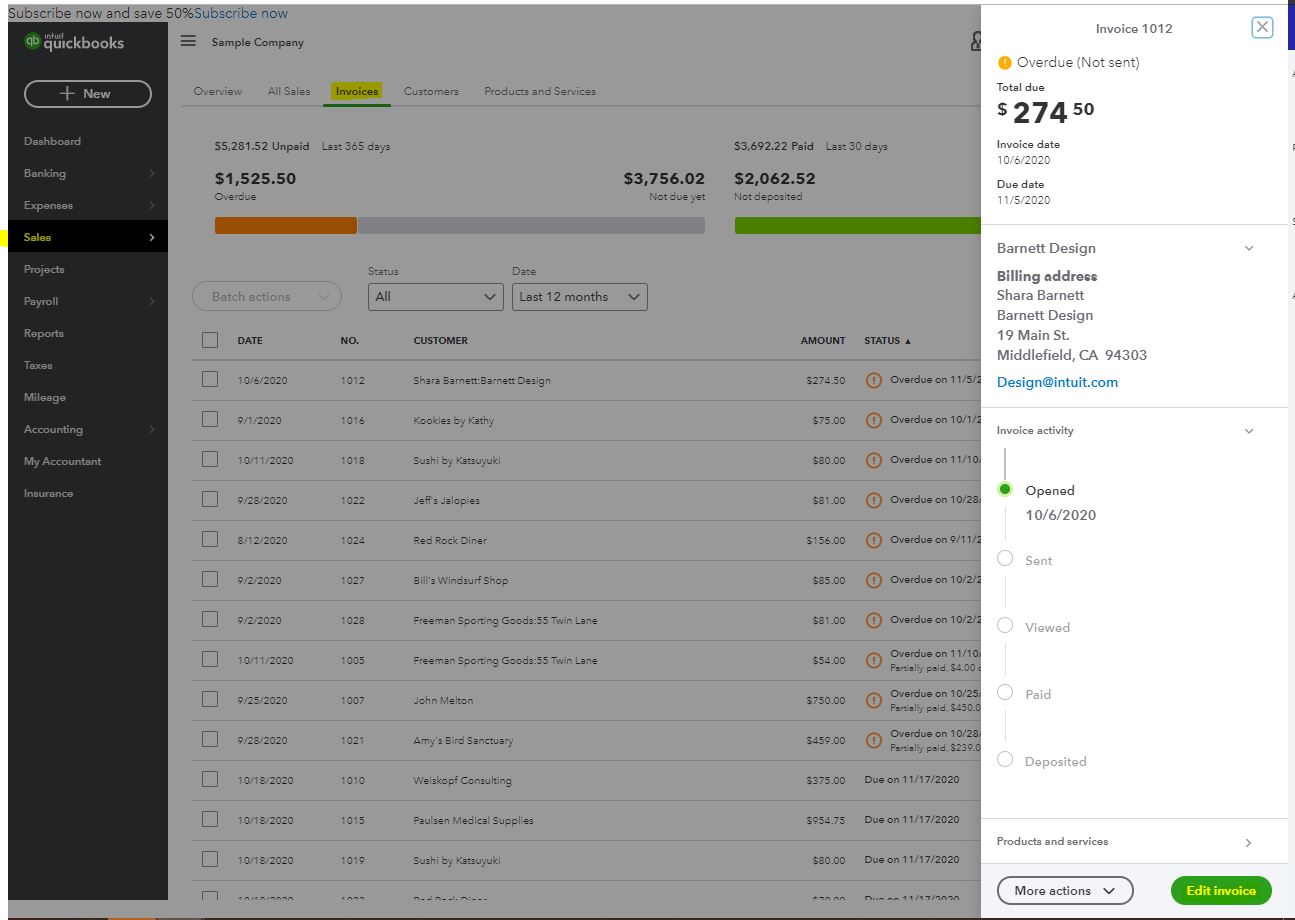
Then, you're unable to delete or edit customer's information on the invoice screen. You'll need to go to the Customer's information page to perform this task. Please follow the steps below.
- Click the Sales menu.
- Choose the Customers section.
- Find the Customer's name and double click it. If you want to edit their info, go to the Customer Details section and click the Edit button.
- Make changes and hit Save.
- To delete the customer, click Make inactive at the button and then, Yes to confirm the deletion.


For additional information, you can click this article: Manage your customer list.
Please refer to this article on how the Sales page gives you a great at-a-glance view of the status of sales transactions, open invoices, and paid invoices: View sales transactions.
Please don't hesitate to tag my name below if you need further assistance or questions. I'd be happy to back you up. Have a wonderful day ahead.