Hello, @cte2.
I've tried to replicate here on my end, and I was able to open the invoice in my Gmail. With this, let your customer perform some basic troubleshooting steps. So, she can open and print the invoices on her email.
First, access her Gmail account via incognito to check if it's browser-related. These browses won't save any cache or history.
Here are the shortcut keys:
- Press Ctrl + Shift + N (Google Chrome)
- Ctrl + Shift + P (Firefox)
- Control + Option + P (Safari)
Once logged in, re-open and print the invoices to check if it's functioning well. If it works, return to your default browser, then clear its cache and cookies. This process aims to speed up your overall browsing experience and may clear up some room on your computer or mobile device.
Using other supported browsers is a good option too.
If the same problem, I'd suggest checking the pop-up blocker if it's turned on. If it's turn on, please turn it off to isolate the concern.
Here's how for Chrome:
- Click the three dots located on the upper right side.
- Choose the Settings tab.
- Under Privacy and security, select Site Settings.
- Tap Pop-ups and redirects, then turn it off.
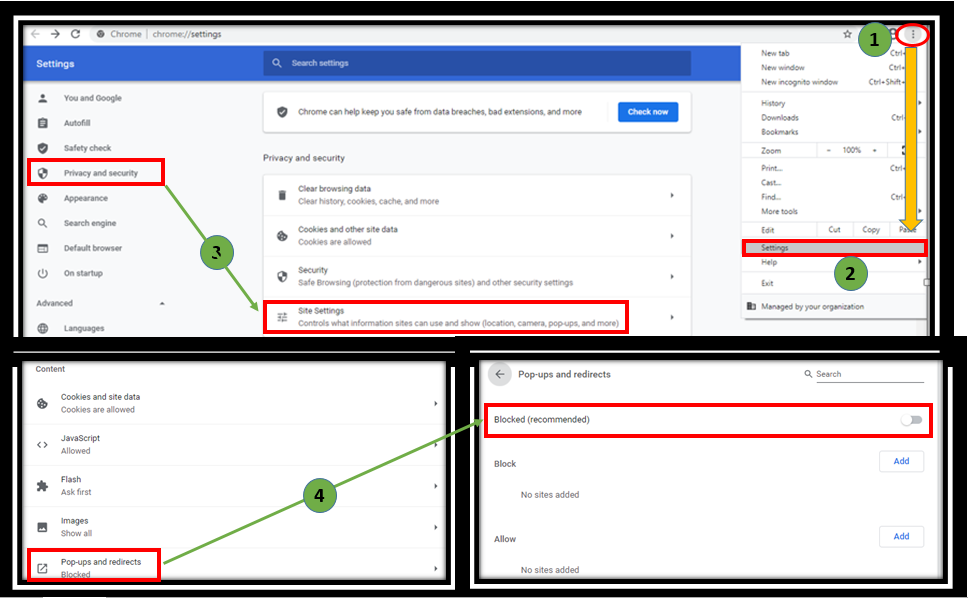
For Internet Explorer:
- Go to the Gear icon at the top.
- Choose the Internet Options button.
- On the Privacy tab, under Pop-up Blocker, select or clear the Turn off Pop-up Blocker check box.
- Hit OK.
However, if the issue persists, I'd recommend double-checking the PDF converter or any apps she's using when opening the invoice. For more details on how to resolve PDF, check out this article: Resolve PDF printing issues.
I've also included these articles that you can use in the future about personalizing sales form, create new routines, and send invoices automatically to your customers.
Please let me know if you need further assistance. I am here to help. Have a good day!