Hi there, @robb4.
Thank you for reaching out to the Community.
In QuickBooks, there are two ways to track by creating a job as a Sub-customer or use the Project feature. However, this features are only available in QuickBooks Plus and Advance.
Before we proceed you need to make sure you've already set up your parent account. Now, let me show you on how to create job as a sub-customer:
- Tap Sales on the left menu and go to the Customers tab.
- Click the New customer button.
- Enter the needed information in the Customer information window.
- Mark the Is sub-customer box and enter the parent customer.
- Click Save.
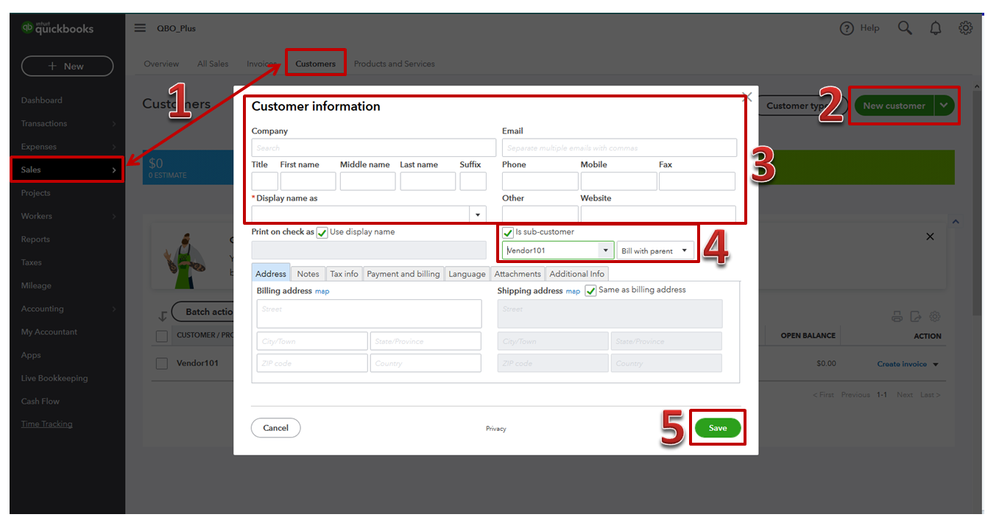
This way will allow you to track the transactions and allocate expenses to generate reports which will show the insight of your income and cost associated with . Although, Master Admin has access to every pages and functions in QuickBooks Online. You can check your access rights in the Manage Users page:
- Click the Gear icon in the upper-right corner and select Manage Users.
- Go to the Users tab.
An alternative method is the use of Project feature, you'll need to set up and turn on feature. You can check this article for more detailed about Project feature.
Feel free to browse this link to see the comparison of QuickBooks Online subscriptions: https://quickbooks.intuit.com/pricing/
Let me know if you need more assistance with this. I'll be around to further help you.