I have the steps to help you achieve this, @treasurer97.
Let’s go to the Expenses menu and manually clear those incorrect bills. I’d be glad to guide how:
- Sign in to your QuickBooks Online (QBO) account.
- Go to the Expenses menu and select the Expenses tab.
- Click the Filter button.
- Select Bill as the transaction type under the Type drop-down menu.
- From the Date drop-down menu, select Last year or customize your preferred date.
- Enter the needed customization if necessary and click Apply.
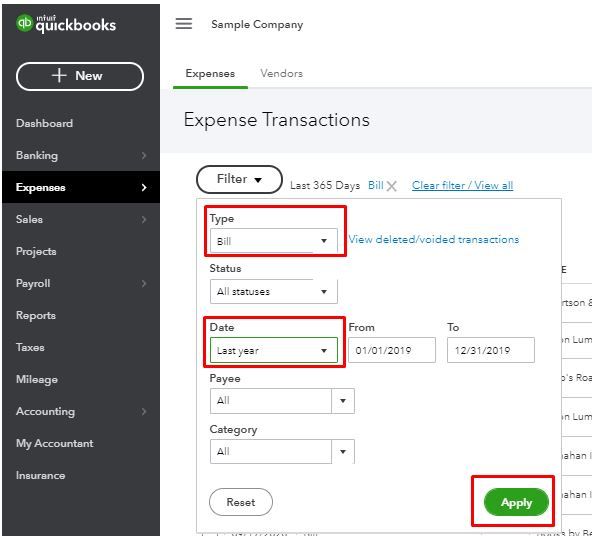
- Locate and click the bill you want to be cleared.
- Click Delete from the drop-down menu under the Action column (optional).
You can also refer to this article for the details in case you need to delete the bill: How to delete a bill.
I’d also recommend working with your accountant in making these changes. This way, we’ll ensure your accounts is well accounted for. Doing so prevents any issues in the future.
Additionally, In case you want to pay your bills online for faster transaction, you can utilize this article for the detailed steps: Pay bills in Online Bill Pay.
Let me know if there’s anything else I can help you with about managing your bills in QBO. I’ll be around to assist you. Stay well and keep safe.