I'm here to help you out, hihiroombooks.
To link a check to a bill, you have to create a Pay bills transaction for the Vendor. I'd be glad to show you the steps.
If you don't have a recorded Bill yet. Follow the steps below:
- In you QuickBooks Online QBO company.
- Go to the Hamburger icon and select the +New button.
- Select Bill,then enter the Vendor's name and the other details.
- Hit Save and close.
To link a Check to a Bill, create a Pay Bill transaction. Here's how:
- In you QuickBooks Online company.
- Go to the Hamburger icon and select the +New button.
- Select Pay Bill, then enter the Vendors's name.
- Tick the box for the customer's name and verify the amount.
- Hit Save and close.
Here's how it looks like.
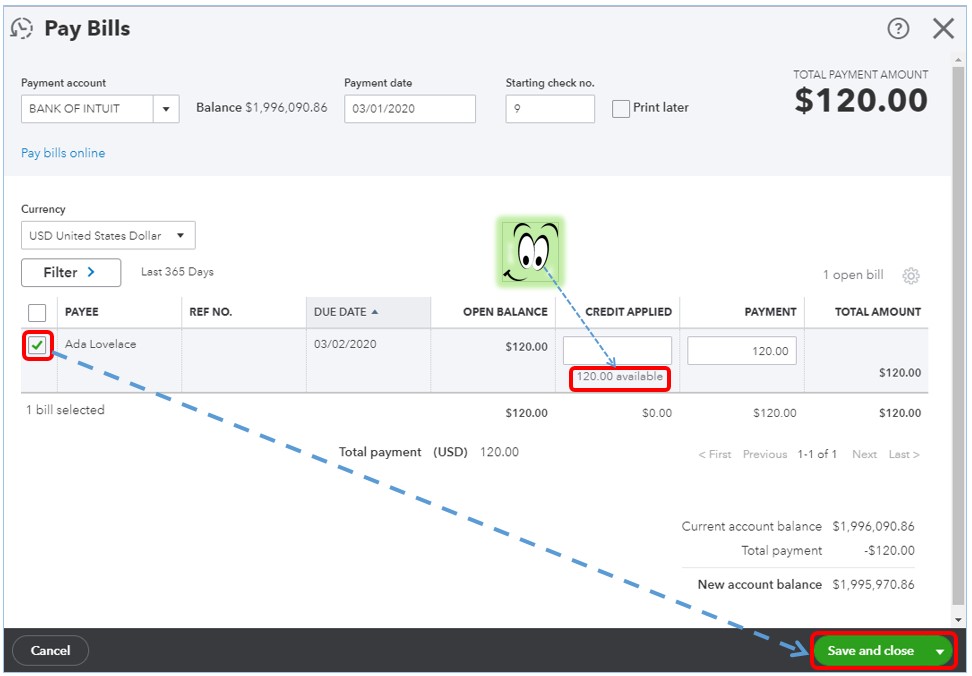
For more information, check out this article: Record vendor prepayments or deposits for prepaid parts or services.
For future reference, this article can be helpful in voiding check payment in QuickBooks Online: Void or delete a bill or bill payment check.
Let me know if you wanted to ask further assistance. I'll be here ready to back you up. Take care.