I'll help make sure you can locate and begin creating your estimates in QuickBooks Online (QBO), @dwendling917-gma.
You can access the Estimates option by clicking the +New button, and then locate it under the Customers section. Please see the screenshot below for a visual guide:

To learn more about it, please review this article: Set up and use estimates in QBO.
In case you're unable to see it, this can be caused by too much cache. I've got some troubleshooting steps to fix this.
To start, please log in to your account using a private window/incognito. This is to rule out the possibility of a browser-related issue due to stored cache. You can use the following shortcut keys to access one:
- Ctrl+ Shift + N for Google Chrome
 .
. - Ctrl + Shift + P for Mozilla Firefox
 and Microsoft Edge
and Microsoft Edge  .
. - Command + Shift + N for Safari
 .
.
Then, access the said option again. If it works this time, please clear your browser's cache to remove the piled up files that cause unusual QBO behavior. If the issue persists, you can use another supported browser instead.
Since an estimate is a non-posting transaction, the charges on it won't appear in the customer center or be posted to a sales account. Thus, you can add it to your invoice to do so. Here's how:
- Go to the Sales menu, and then select the Customers tab.
- Choose the customer name, and then click the Create invoice link.
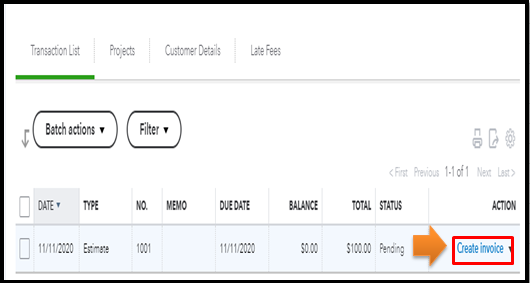
- Fill out the needed info, and then select Save and close to create your invoice.
If you want to see the status of your estimate and if it has been applied to an invoice, you can run the Estimates by Customer report. Let me guide you how:
- Go to Reports.
- In the search box, enter Estimates by Customer.
- Select your date range and other customization you want.
- Click Run Report.
You're always welcome to comment back below if you have additional questions about managing your estimates in QBO. I'll be here to lend a hand. Have a good one.