I can help you turn off your pop-up messages in QuickBooks Desktop, @shellyandnat.
Although these notices can often serve as helpful reminders, some users that have been working with QuickBooks for a while may already know the ins and outs, making these popups unnecessary. You can follow these steps below to turn it off:
- Open your company file.
- Go to Edit and click Preferences.
- Select General on the left column.
- Go to the My Preferences tab.
- Check the box next to "Turn off popup messages for products and services".
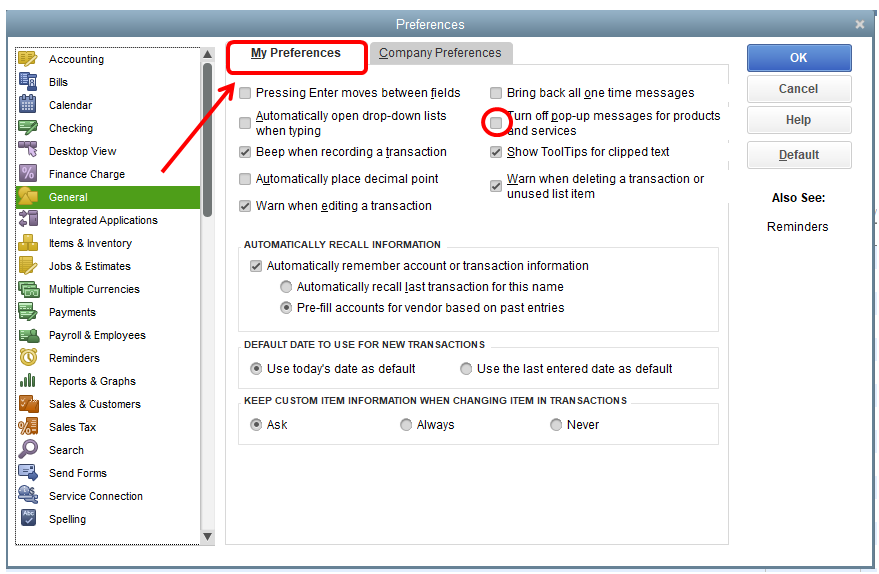
QuickBooks will need to be restarted for this change to take affect. You may need to repeat this process from time to time, as updates and notifications alter your settings.
After printing or creating checks, you'll want to run Transaction List by Vendor report to review vendor-related transactions in QBDT. Here's how:
- In the Reports menu, click Vendors & Payables.
- Select Transaction List by Vendor.
Should you have any further questions or concerns aside from modifying your preferences, please let me know in comment section below.