Turn on suggestions
Auto-suggest helps you quickly narrow down your search results by suggesting possible matches as you type.
Showing results for
Connect with and learn from others in the QuickBooks Community.
Join nowThanks for dropping by the Community today, hectoraolivera.
This can happen when the Show full details email option is selected. You can choose the Show short summary in email so the customers will not get a letter with the details. Let’s go to the Online delivery section to configure the setup.
Here’s how:
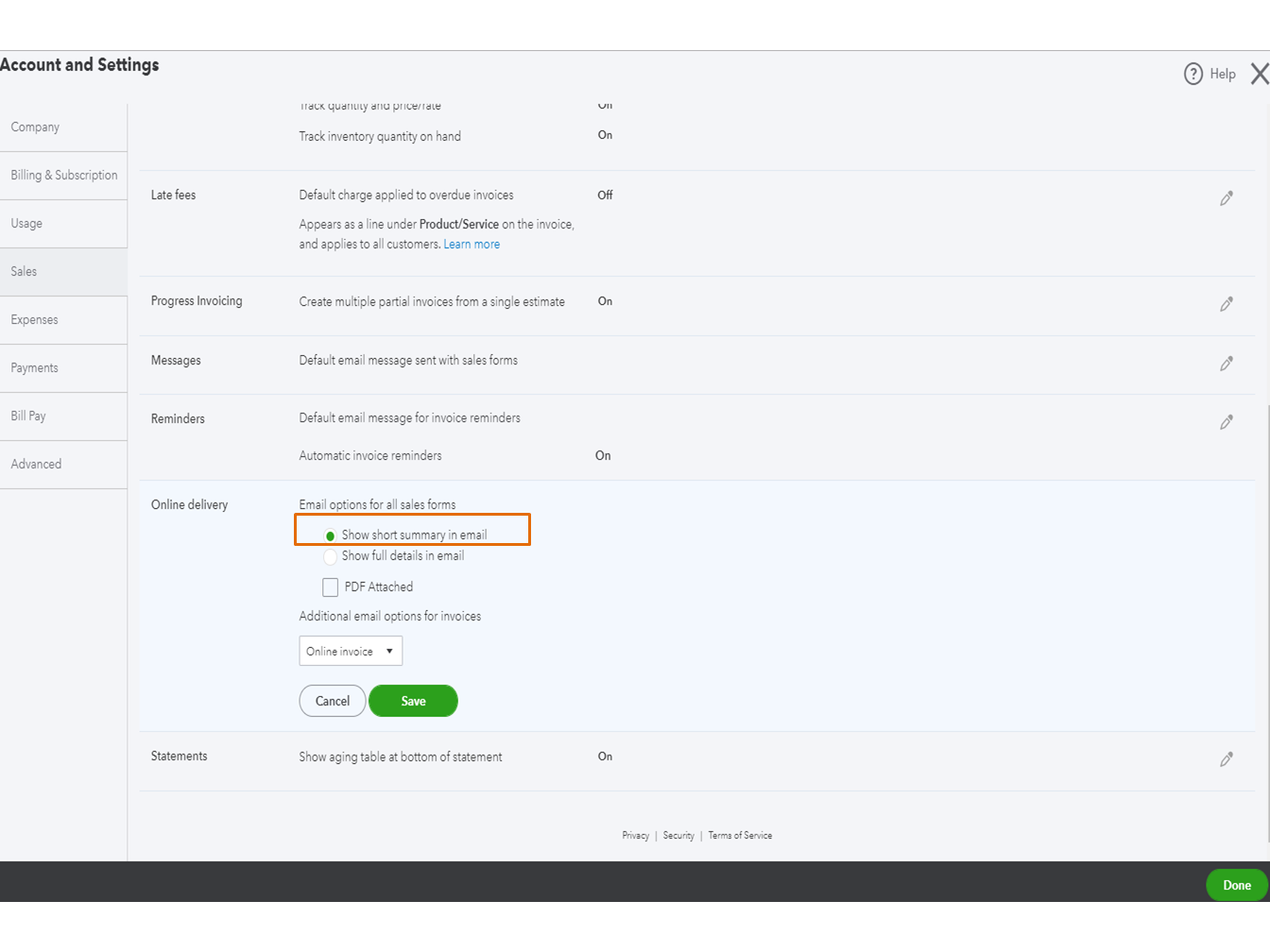
There you have it. For additional resources, these links provide an overview of how to personalize sales forms and add account summary.
Please click the Reply button if you need help with any of these steps. I’ll be glad to assist further. Have a great rest of the day.
Hello there again, hectoraolivera.
Have you tried following the steps I shared on how to configure the Online delivery option? I’m here to ensure your customers will no longer get a letter with details (invoice).
If you counter any roadblocks performing any of these steps, don’t hesitate to post a comment. I’ll jump right back in to help you.



You have clicked a link to a site outside of the QuickBooks or ProFile Communities. By clicking "Continue", you will leave the community and be taken to that site instead.
