Good day, @tracerobinson,
I'm here to guide you on how to view the email history of your estimates. For this, we will need to open an Audit Log report to see the activities done within the program.
To get started, follow the steps below:
- Click the Gear icon then choose Audit Log.
- Tap the Filter button then update the date when these entries are created.
- Go to Events then click on Show only these events.
- Use the Transactions check box.
- Hit Apply to see the entries you're looking for.
- Under Event, find the estimates showing Emailed.
- Once done, click View under History. See this sample:
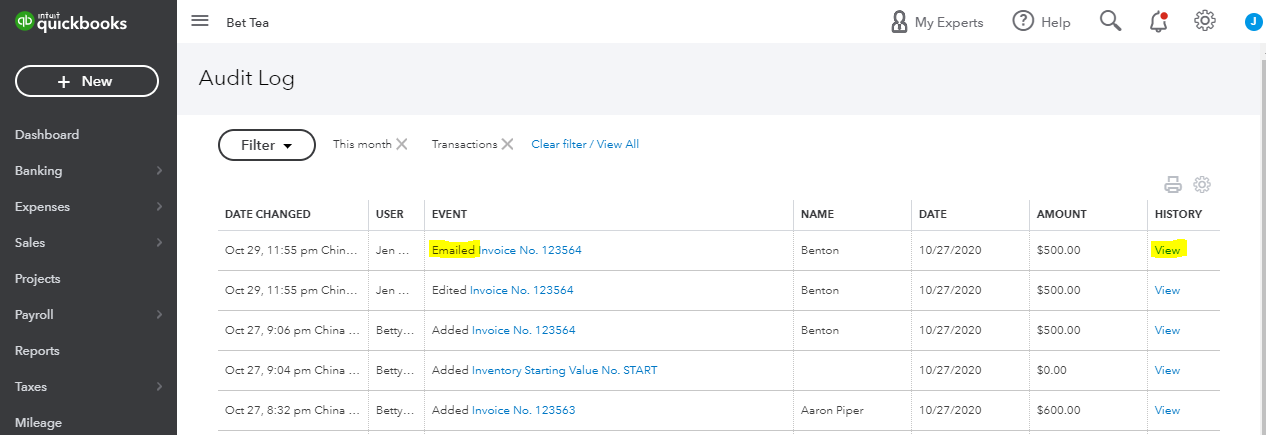
- Press the arrow beside the date of the transaction to show the line items.
- Look at the Sent and Last Sent section. Additionally, if it wasn't sent, you will see a Delivery Error under the email address. Refer to this sample snapshot:
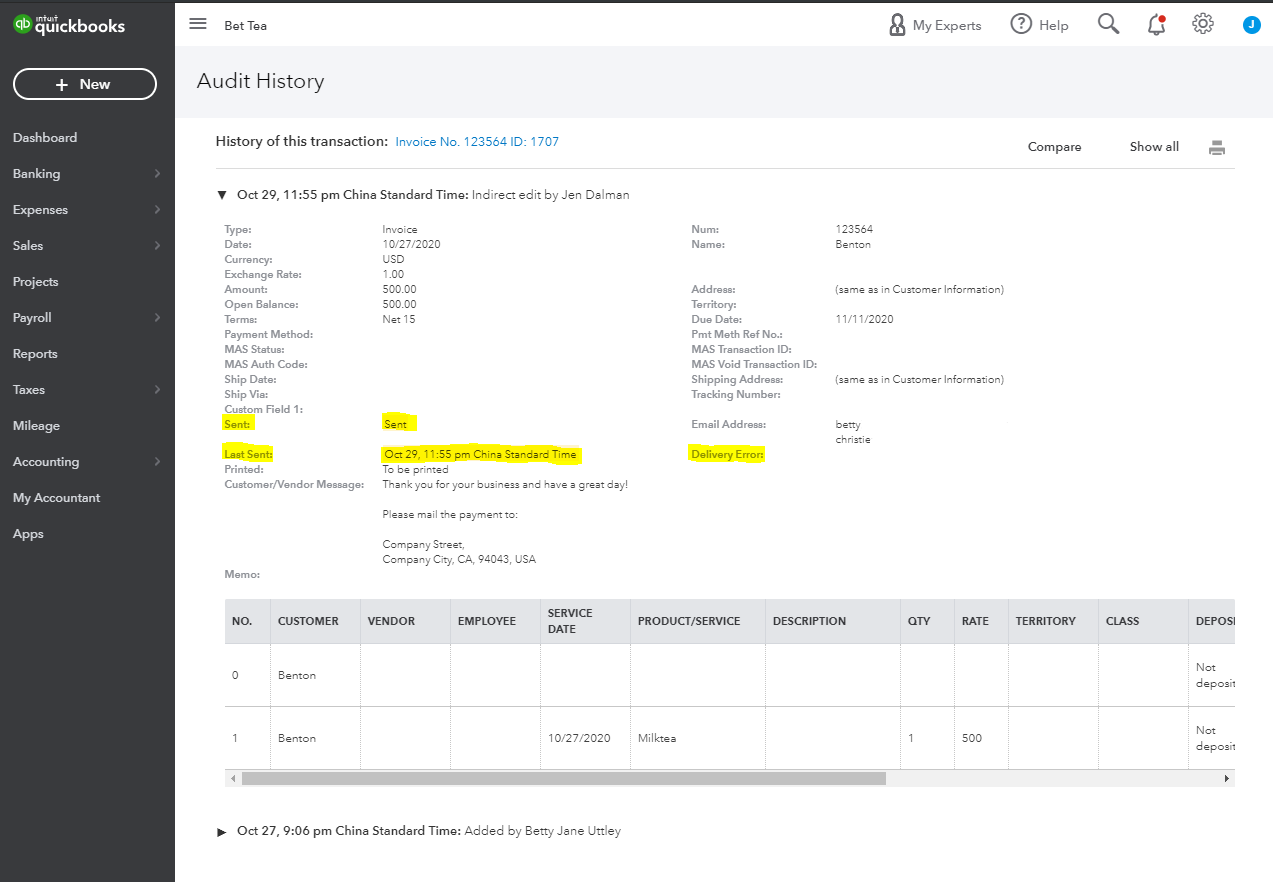
If it wasn't sent, you can open the transaction then resend it again to the client. To learn more about using the Audit Log report, see the following article: Use the audit log in QuickBooks Online
For other questions about this or if you need help with other things in QuickBooks, feel free to connect with me again. I'll be right here to help you anytime.