Thanks for your interest in using our Receipts tab feature in QuickBooks, mgullotti.
While there are two ways to add your uploaded receipts to invoices in QuickBooks Online (QBO), there isn't an option to do this on your mobile app.
First option is to go to your Receipts tab and from there you can select the receipt and create the expense.
Here's how:
- Log into your account using a browser.
- Go to Banking.
- Choose Receipts tab.
- Under For review, select the uploaded receipt.
- Click Create expense.
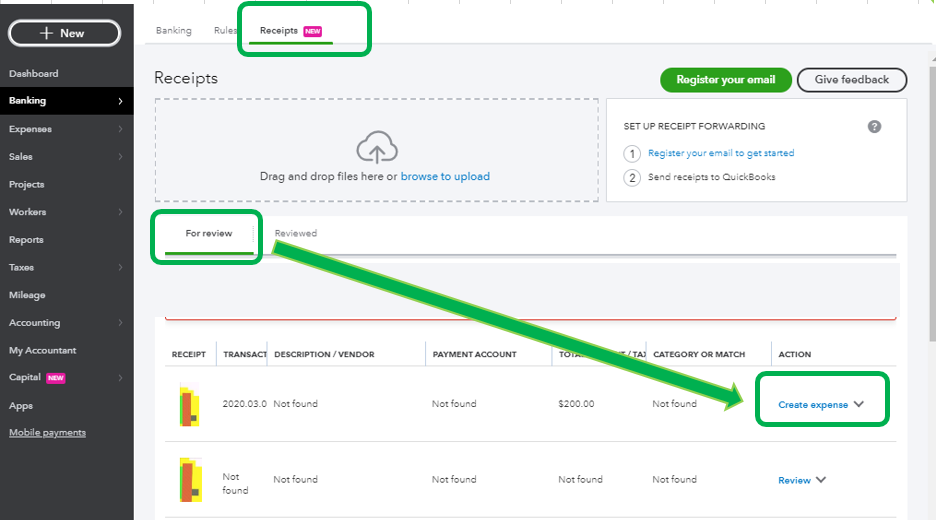
Another way, to add receipts to your invoice is to use it as an attachment. I'd be happy to walk you through the steps on how to do it:
- Go to the +New icon.
- Click Invoice.
- Fill in the necessary information.
- From the Attachments section, click the Show existing link.
- A side tab will pop up where you can choose the receipt you want to attach. Click Add.
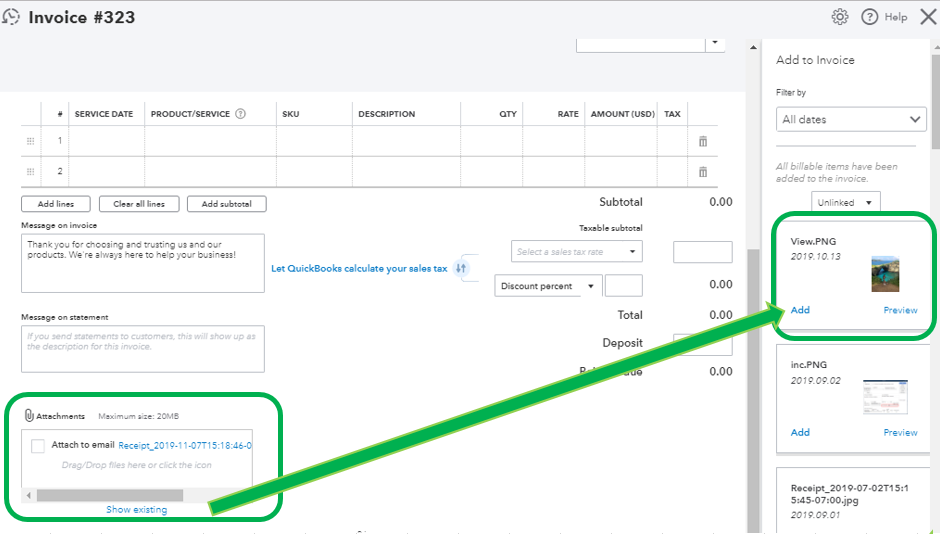
- Hit Save and close.
I've got an article made available so you'll become more familiar with managing receipts in QuickBooks: Capture and categorize receipts in the Receipts tab.
I'll be right here if you need with anything about QuickBooks. Wish you all the best.