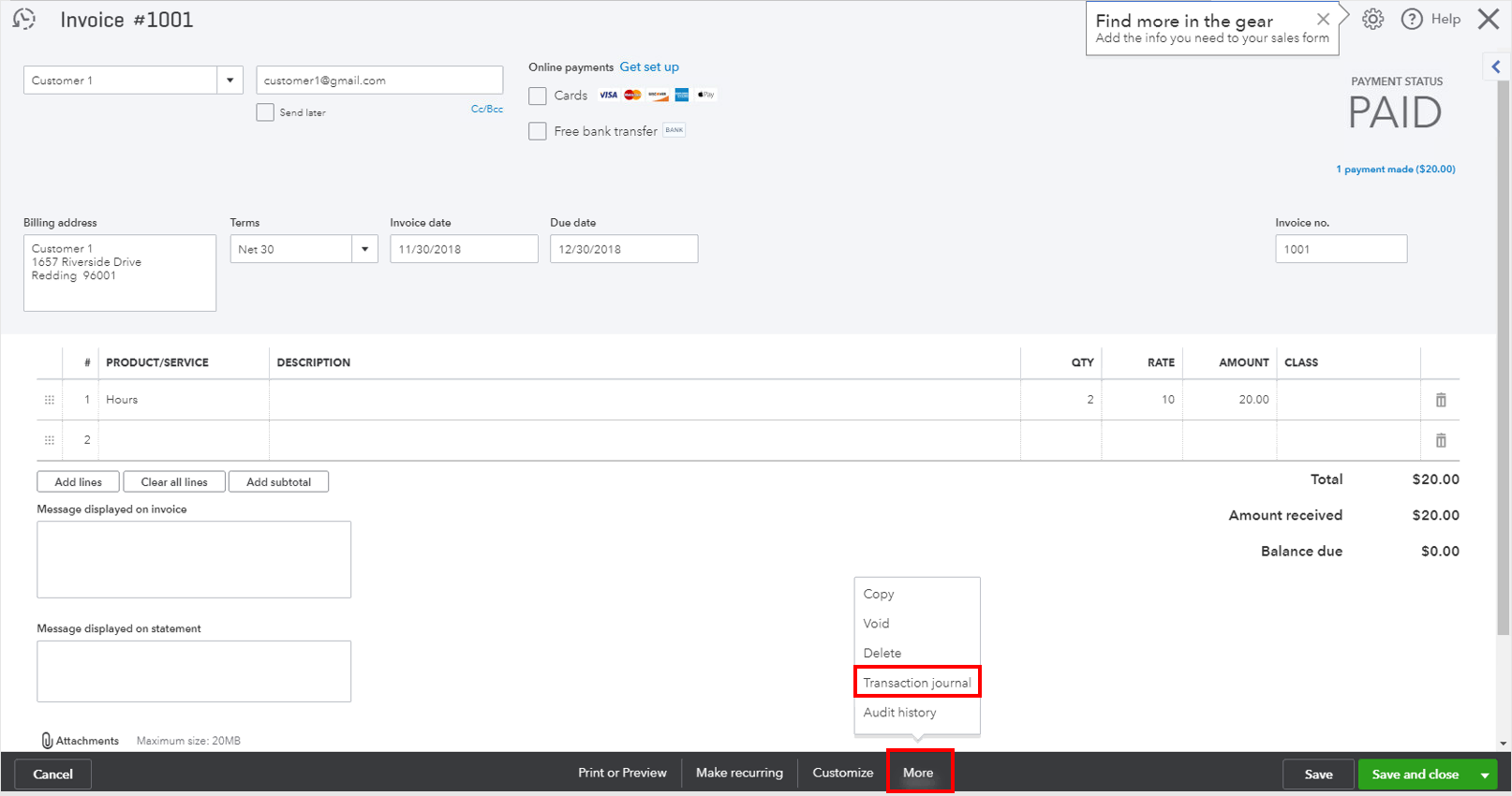You can export the invoice details from a report instead of the actual transaction, hchoi2.
Simply open the Transaction journal of the invoice and export it to an Excel spreadsheet.
Here's how:
- Open the invoice that you want to export.
- Click More at the bottom.
- Select Transaction journal.
- From the report, click the Export icon in the upper right-hand corner.
- Select Export to Excel.
- Open the exported file for your reference.
I've added screenshots too.
Please let me know if you need more help.