Turn on suggestions
Auto-suggest helps you quickly narrow down your search results by suggesting possible matches as you type.
Showing results for
Connect with and learn from others in the QuickBooks Community.
Join nowSolved! Go to Solution.
Welcome to the Community, jack-hartley.
I'm here to help you look for your credit card charges in QuickBooks Online. You might want to check and review the Audit Log then filter the view to show all the transactions entered under the credit card account and verify if there are transactions that were deleted.

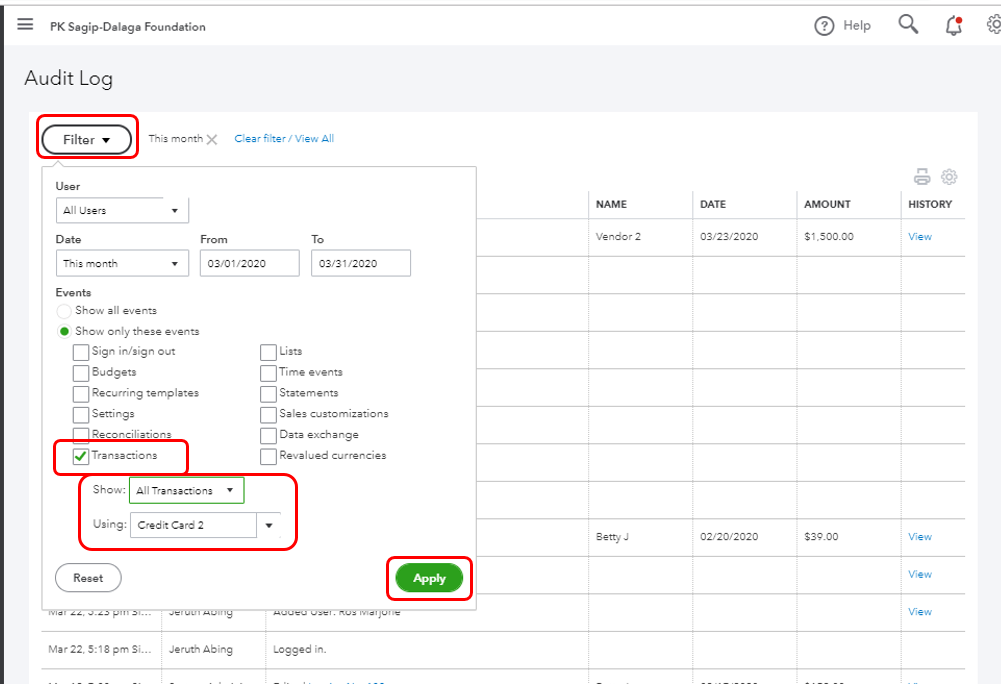
If the transactions were deleted, you'll need to recreate those charges. Here's how:
To know more about the audit log feature, check out this article: Use the audit log in QuickBooks Online.
However, if there are no deleted transactions, I'd suggest getting in touch with our QuickBooks Online Support to have this investigated.
Please feel free to reach back out if you have further questions about credit card transactions in QuickBooks Online, I’d be happy to answer it for you. Have a great day!
Welcome to the Community, jack-hartley.
I'm here to help you look for your credit card charges in QuickBooks Online. You might want to check and review the Audit Log then filter the view to show all the transactions entered under the credit card account and verify if there are transactions that were deleted.

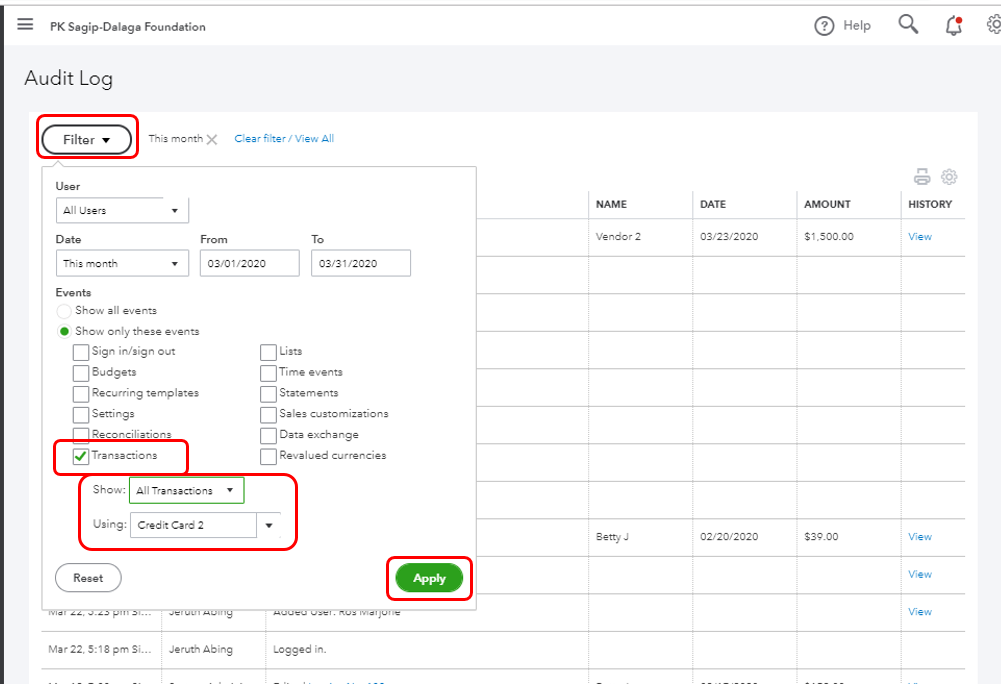
If the transactions were deleted, you'll need to recreate those charges. Here's how:
To know more about the audit log feature, check out this article: Use the audit log in QuickBooks Online.
However, if there are no deleted transactions, I'd suggest getting in touch with our QuickBooks Online Support to have this investigated.
Please feel free to reach back out if you have further questions about credit card transactions in QuickBooks Online, I’d be happy to answer it for you. Have a great day!
I ended up getting in touch with Quick Books online and hopefully have solved the issue. Thanks for your help.



You have clicked a link to a site outside of the QuickBooks or ProFile Communities. By clicking "Continue", you will leave the community and be taken to that site instead.
