Thanks for posting a question here in the Community, @WTFC-BJS.
I've got steps to help ensure you can see the item on the Profit and Loss statement or report.
The said report shows all your income, expenses, and net income by customer. To ensure the item in question will show, you'll need to check its account type in the Accounting menu. Here's how:
- Go to the Accounting menu at the left pane, and then select the item's account type.
- Check to see if the account type falls under income and expense. Browse this resource for more tips about income and expense accounts in QBO: Understand the Chart of Accounts.

- If not, you can edit it by clicking the Edit option under the View register drop-down ▼.

- Choose the appropriate Account Type in the drop-down ▼, and then click Save and Close once done.
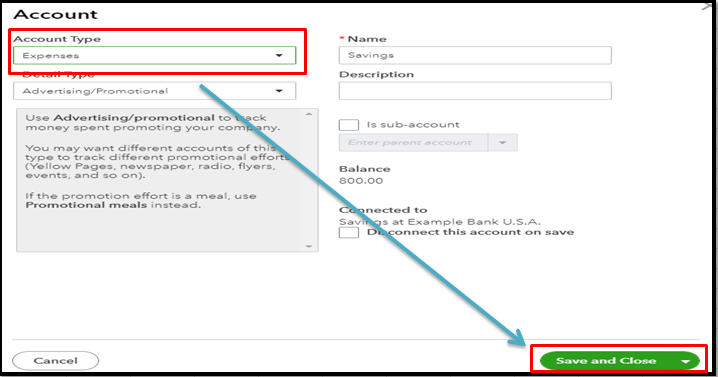
Then, let's customize your report to get the info you need. I'll guide you with the steps:
- Go to the Reports menu, and then choose Profit and Loss under the Business overview section.
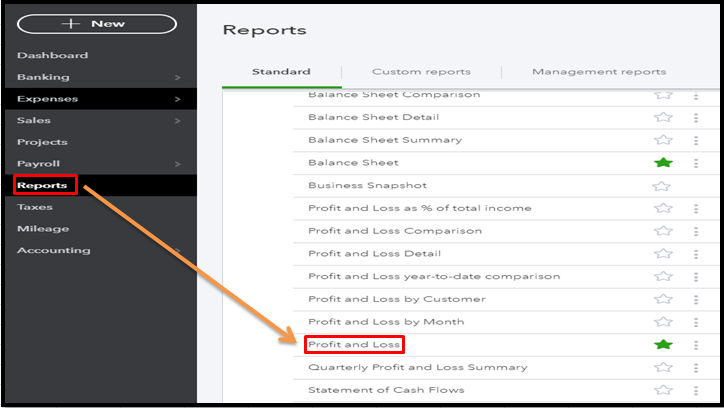
- Click the Customize tab, and then refer to the Filter drop-down ▼.
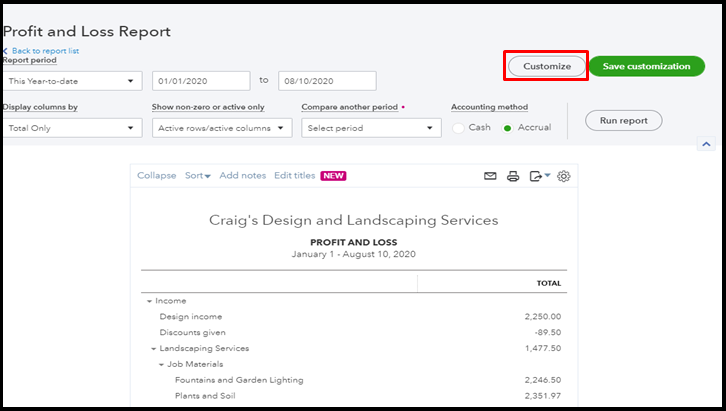
- Select All Income/Expenses accounts in the Distribution account drop-down ▼.
- Pick all the necessary filters you wish, and then hit Run report once ready.
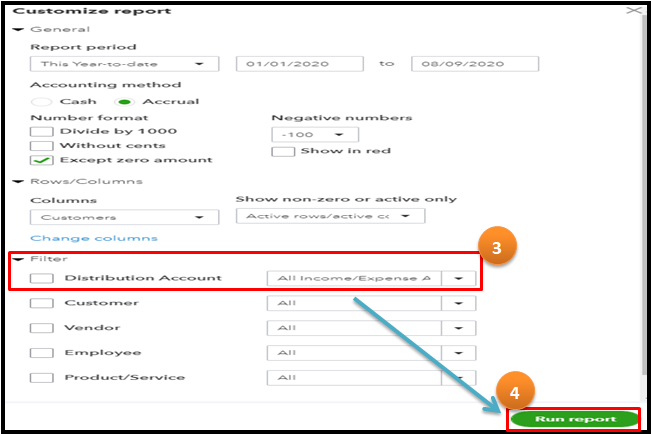
Feel free to check out this article for more tips about it: How to customize reports.
Also, you can memorize your reports for easy access. This resource outlines the steps on how: Memorize reports.
Leave a comment below if you need more help or have questions about managing your reports or any QuickBooks-related concerns. Take care and have a nice day.