I have some steps to resolve this, bobbyreavis.
It's possible that the Automatically apply credits option is turned on in the settings. This feature automatically applies credits or payments to the invoice you create for the same customer.
You can turn it off by following these steps:
- Go to the Gear > Account and Settings.
- On the left navigation menu, select Advanced.
- Click the Automation section to expand the options.
- Un-check the Automatically apply credits box.
- Select Save and then Done.
After the steps above, open the invoice and click the 1 payment made link under the PAID status. This will open the payment transaction where you can un-check the invoice. Please see the sample screenshots below:
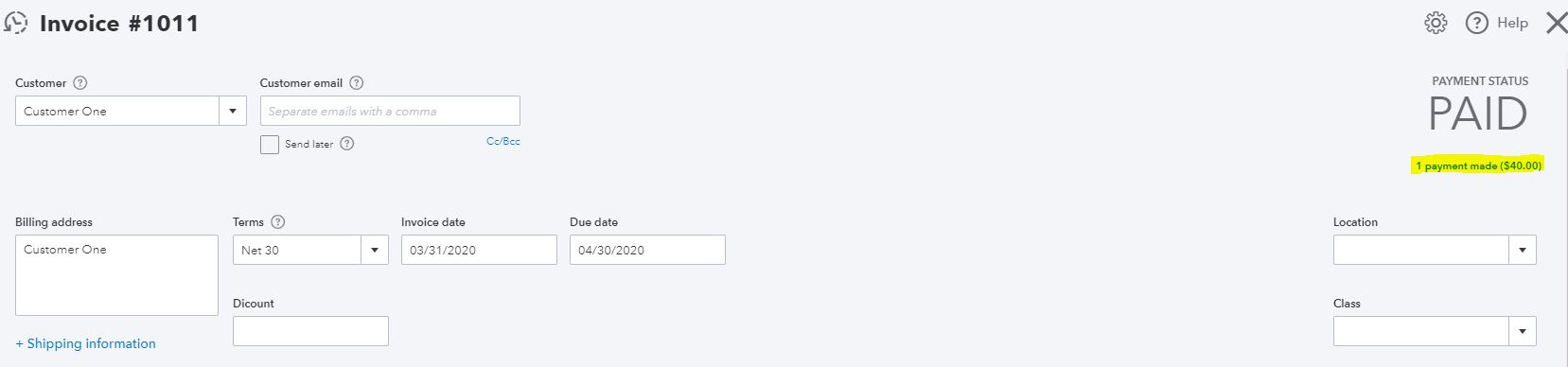
Once done, you can process the payment to the correct invoice. I've got this article for the instructions: Record invoice payments in QuickBooks Online.
To view the transactions, go to Reports and run the Invoices and Receive Payments report. This will display the payments you've received and the invoices that go with them.
I'll be around if you need more help with invoices in QuickBooks. Take care.