Hello, Melissa.
I'd be happy to show you how you can "reverse" an assembled item and record the components in QuickBooks.
One way to do this is to record the individual item as a non-inventory type. Then, add the components as inventory types after breaking it down. Finally, adjust their quantity on hand to add them to your stock.
Recording the individual item:
- Click the List menu, then choose Item List.
- Choose the Item button at the bottom then select New.
- Set the TYPE as Non-Inventory Part.
- Check the "This item is used in assemblies.." box if you purchase this from a vendor.
- Add other necessary details.
- Once done, click OK.
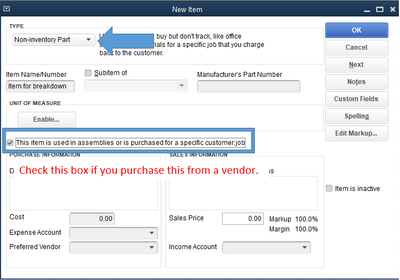
When you purchase a non-inventory item from vendors, they'll be added as an expense. However, they won't show their quantity on hand when you open your item list.
Do the same for its components, except you'll want to set the TYPE as Inventory Part.
To adjust the components' quantity:
- Click the Inventory menu, then choose Adjust Quantity/Value on Hand.
- Set Quantity or Total Value (or both) for Adjustment Type.
- Choose an adjustment account.
- Set the new quantity for each components.
- Add other important details.
- Once done, click Save & Close.
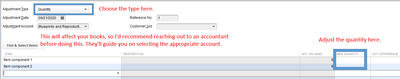
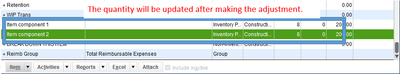
Note: You might want to reach out to an accountant to know what adjustment account will be used. They'll guide you on ensuring your numbers for inventory tracking are accurate and correct.
After setting everything up, you're ready to sell those components to your customers. Need help with something else in QuickBooks? Visit our general support page with articles. They have guides and information regarding customer or vendor management, lists, etc..
Do you have other concerns regarding the inventory feature in QuickBooks? Let me know by leaving a comment below. I'm ready to help again.