Turn on suggestions
Auto-suggest helps you quickly narrow down your search results by suggesting possible matches as you type.
Showing results for
Connect with and learn from others in the QuickBooks Community.
Join nowWelcome to the Community, @isleiman. I've got your back on applying payments to a recycled scrap from the project.
Yes, you can create a zero sales receipt for the scrap materials and update the sales receipt when you accumulate the payments from the scrap. Then, that's the time you can apply it.
Here's how to do it:
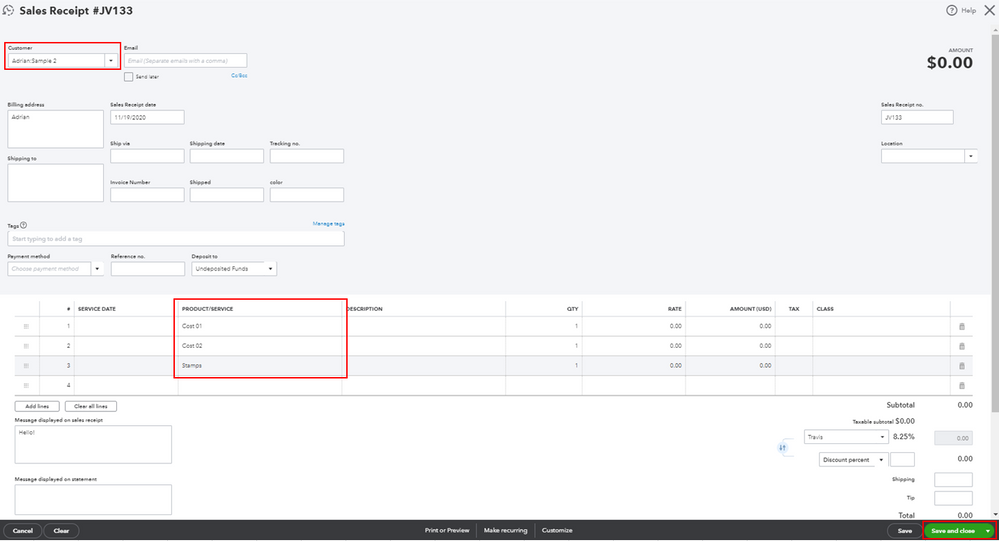
Once you already accumulate the payment from the scrap, you can go back to the sales receipt and enter each amount of the materials. Or you can make a deposit to the payment amount and associate it to an income account, like Scrap Recycle Income. This way, it'll improve the margin of the project.
Most importantly, I suggest seeking help from your accountant for more guidance.
As always, feel free to visit our QuickBooks Community help website if you need tips and related articles in the future.
Please keep in touch if there's anything else I can do to help you succeed with QuickBooks. I've got your back. Have a great day!
Hello there, @isleiman.
I'm here to make a follow up on your concern regarding applying payments to a recycled scrap from the project. If you need further assistance with this, you're welcome to post again or leave a reply below. We're always here to help.
Thanks for coming to the Community, wishing you and your business continues success.



You have clicked a link to a site outside of the QuickBooks or ProFile Communities. By clicking "Continue", you will leave the community and be taken to that site instead.
