Hello there, @userdaren.
Currently, there isn't an option to see the cost of your product/items when creating an estimate transaction in QuickBooks Online (QBO). However, you can customize your estimate template to display the Rate column. This way, you're able to identify the item's sales price. Here's how:
- Go to the Gear icon.
- Select Custom form styles.
- Locate your default estimate template, then select the Edit option under the Action column.
- Go to the Content tab and click the middle section of the template.
- Select the Rate box.
- Click Done.
I've attached a screenshot below that shows the last three steps.
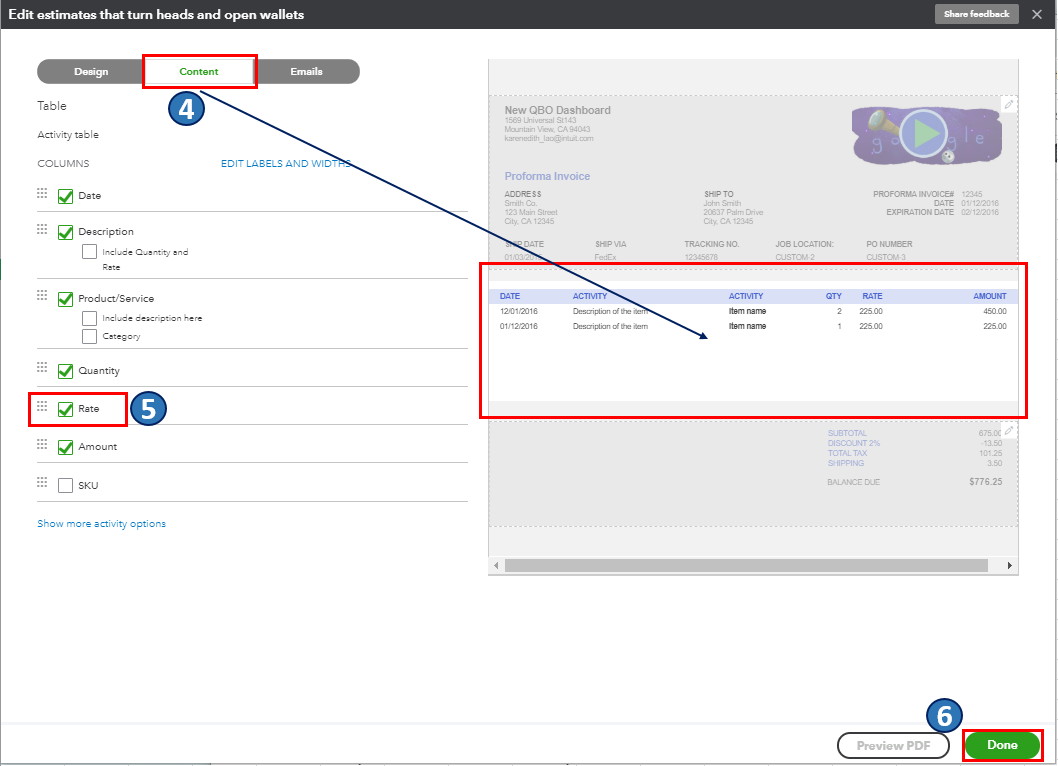
You're able to monitor your estimates by pulling up the Estimates by Customer report. With this, you can see the list of accepted and invoiced transactions. Just go to the Sales and customers section from the Reports menu's Standard tab.
Additionally, you can get updated with the latest QuickBooks news and upgrades by visiting our blog. It also includes the link to the QuickBooks Resource Center where you can find free guides, tools, and articles on managing the growth of your business.
Please know that you're always welcome to comment below if you have other concerns or follow-up inquiries about managing sales forms and transactions in QBO. I'm just round to help. Take care.