Thanks for coming here, @Kimmy63,
It's my pleasure to help you restore your journal entry in your company file.
The auto-retrieve option for deleted transactions is currently unavailable in QuickBooks Online. However, you can use the information in the Audit Log report, then recreate the entry manually.
To do that, follow the steps below:
- Click the Gear icon and choose Audit Log.
- Tap the Filter button then update the date.
- Go to Events then click on Show only these events.
- Use the Transactions check box.
- Pick Deleted/Voided Transactions from the Show drop-down.
- Hit Apply to see the entries you're looking for.
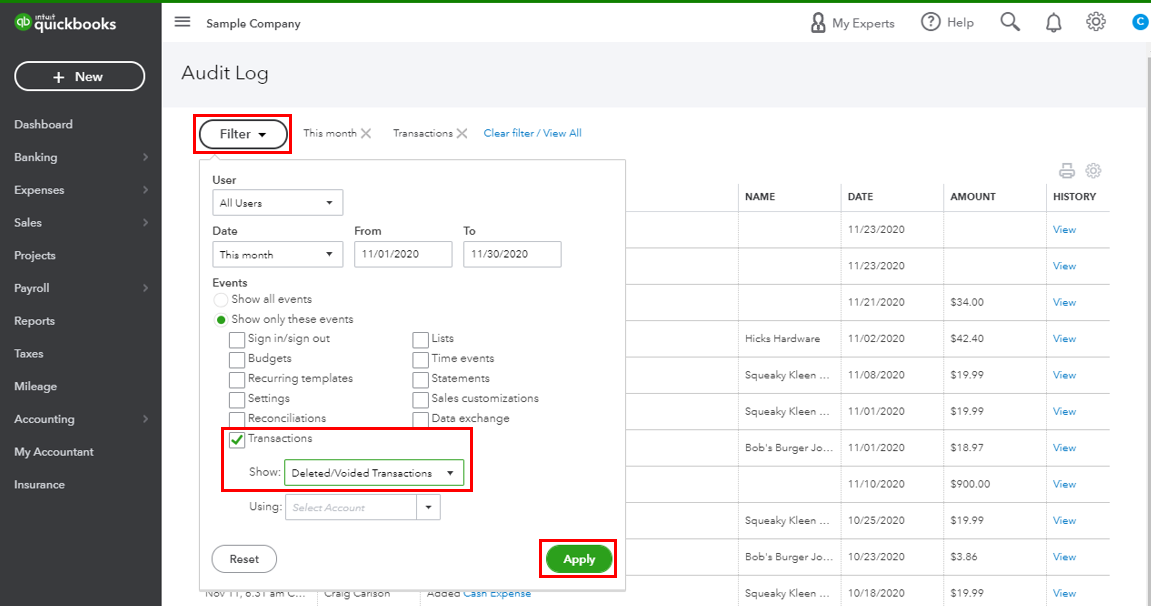
- Look for the Deleted Journal Entry, then click View under History.
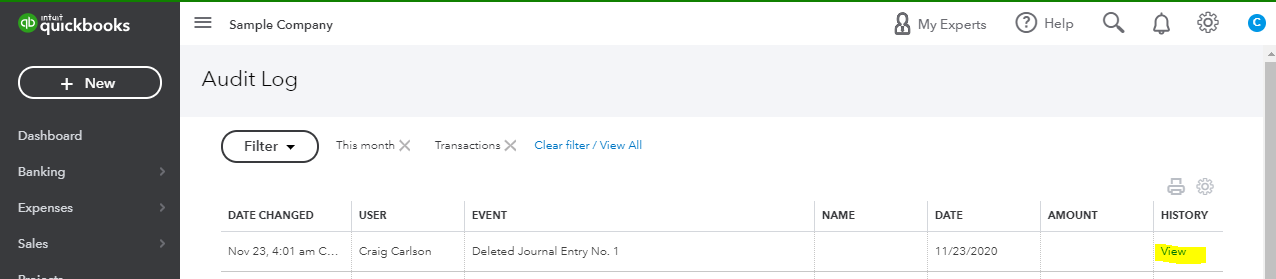
- Press the arrow beside the date of the transaction to show the line items.
- After getting the details, click the (+) New button then choose the transaction you need to recreate. Use the information on the line items you see on the report. See this:

To learn more about using this report, see the following article: Use the audit log in QuickBooks Online
For other questions about this or if you need help with other things in QuickBooks, feel free to connect with me again. I'll be right here to help you anytime.