Let's try other troubleshooting steps to fix your Customer: Jobs list, Skylinelandscaping.
A damaged data list can be the reason why our customer's record is mixed up. That said, I'm unable to tell if manually assigning the correct parent customer to its customer: jobs will last.
However, we can resolve this by doing the re-sort master names list steps. I'll show you how:
- From the Customers menu, select Customer Center.
- Right-click any customer's name.
- Select Re-sort List.
- Select OK in the Re-sort List? window.
Afterward, let's check to see if the customer: jobs are associated with their correct parent account.
If you still get the same thing, I'd recommend reaching out to our Phone Support team. An agent will take a look at your account and investigate this further. You can check this article for the detailed steps to contact us: Contact the QuickBooks Desktop Customer Support Team.
You can also run the Job Profitability Detail report to show all the income for your jobs. You can use this screenshot to open this window:
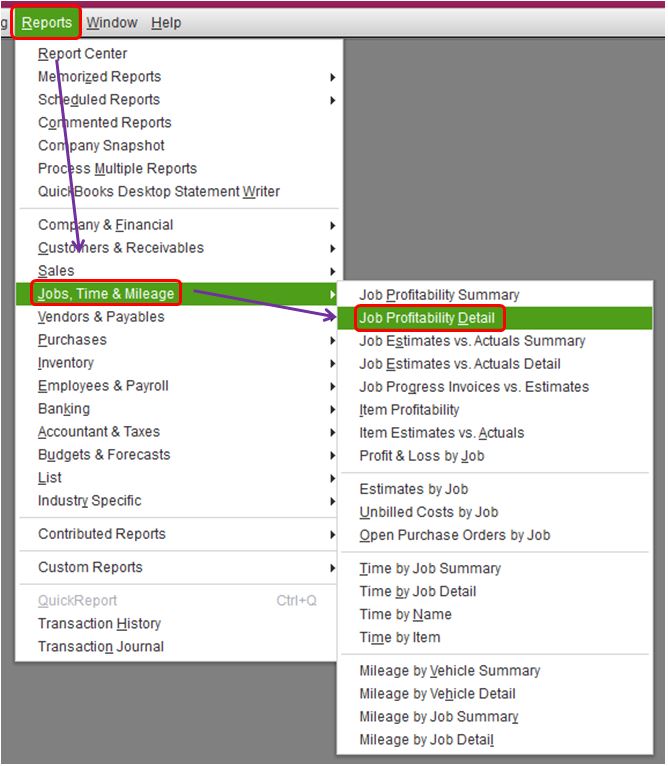
I'm just a post-away if there's anything else that I can help!