Turn on suggestions
Auto-suggest helps you quickly narrow down your search results by suggesting possible matches as you type.
Showing results for
Connect with and learn from others in the QuickBooks Community.
Join nowThanks for posting in the Community, @scott-ctsllc!
I'll help you record the invoice payment from your bank to match the 1099 income.
There are two ways you can perform to accomplish this. First, you can exclude the invoice payment and then manually enter it in QuickBooks if you don't have the option to edit the transaction.
Here's how to exclude it:
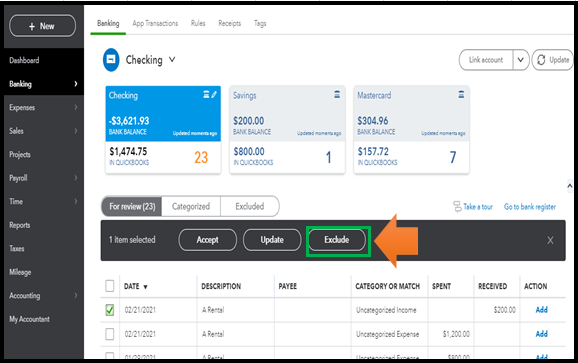
I'll guide you how:
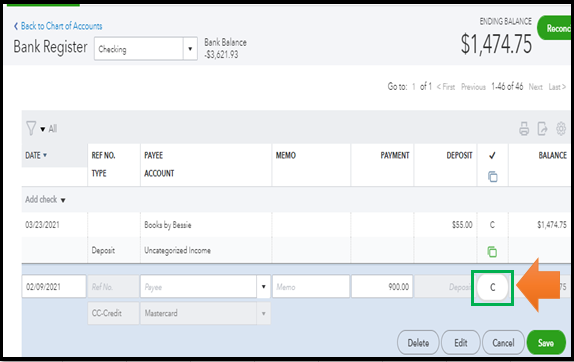
Second, you can open the transaction directly from the register if you have the option to edit it. Then, manually change the date to 12/31/2020. I've added a screenshot for your reference:
When you're all set, you're now ready to categorize and match your entries. This helps make sure you're putting them in the right accounts.
I'm still ready to give you more banking guides. Feel free to add your comments below. I'm here to help you anytime.
I was able to edit the transaction date by accessing the register through the Chart of Accounts, as you had suggested. I had previously tried to edit the date from the entry under the "Banking" tab, but I didn't have the option to edit from there. I also attempted your suggested procedure that involved excluding the entry first. However once I excluded the entry, I couldn't edit it in the register (through the Chart of Accounts method) because the entry no longer appeared. In any case, you pointed me in the right direction and got it solved. Thanks for your help!



You have clicked a link to a site outside of the QuickBooks or ProFile Communities. By clicking "Continue", you will leave the community and be taken to that site instead.
