Welcome to the Community space, @Altus TDY House.
You can sign up for QuickBooks Payments if you're aren't connected to one. This will show the Payment Method ( credit card, debit, and ACH bank transfer payments) once you create an invoice for your customer. I'll show you how:
1. Sign in as an admin.
2. Go the to Gear (⚙) icon and choose Account and Settings.
3. Click on Payments, then select Learn more.
4. A signup window will appear. In the Business section, hit Start. Enter the requested information about your business.
5. In the Owner/Proprietor section, click Start. Fill out the presented form.
6. In the Bank section, select Start. Use the Add a new bank connection option to set up the account you'd want customer payments to be deposited into.
7. Once you've finished filling everything out, hit Activate Payments.
Once done, turn on online invoice payment features automatically. You'll see payment options in the Online payments section of the invoice each time you create it. Just select a method and click Save and send. Your customer will now have a Review and Pay button in the email. You can let them click on it to pay you online.
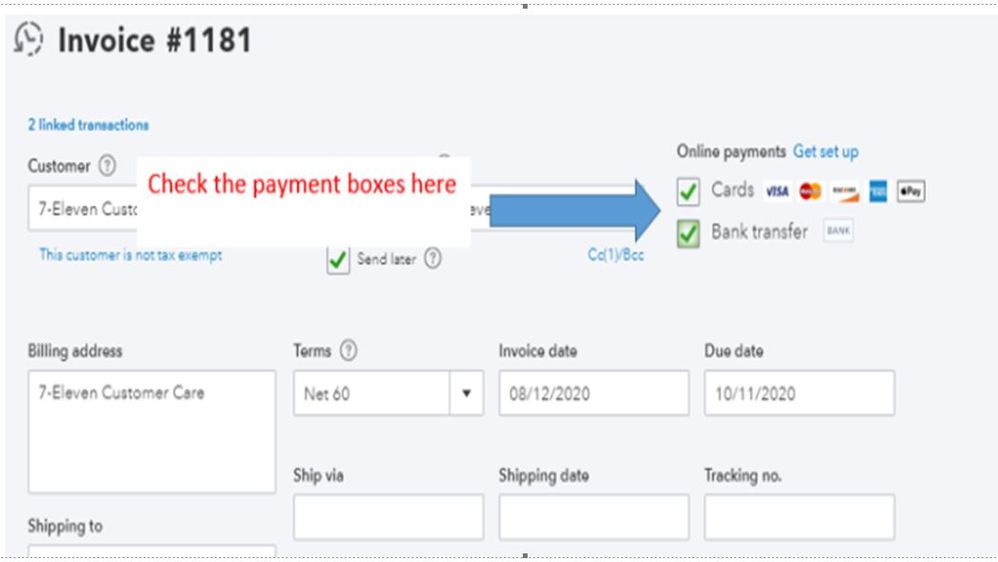
However, if you don't want to sign up for QuickBooks Payments, you can utilize the Message to the customer field in the invoice template. This will display the credit card details once your customer will print the invoice or you can email it.
- Click the Gear icon.
- Select Custom form styles under Your Company.
- Click template created or create New.
- Tap the Emails button.
- Enter the credit card details/ transaction of your customer.
- Hit Done.
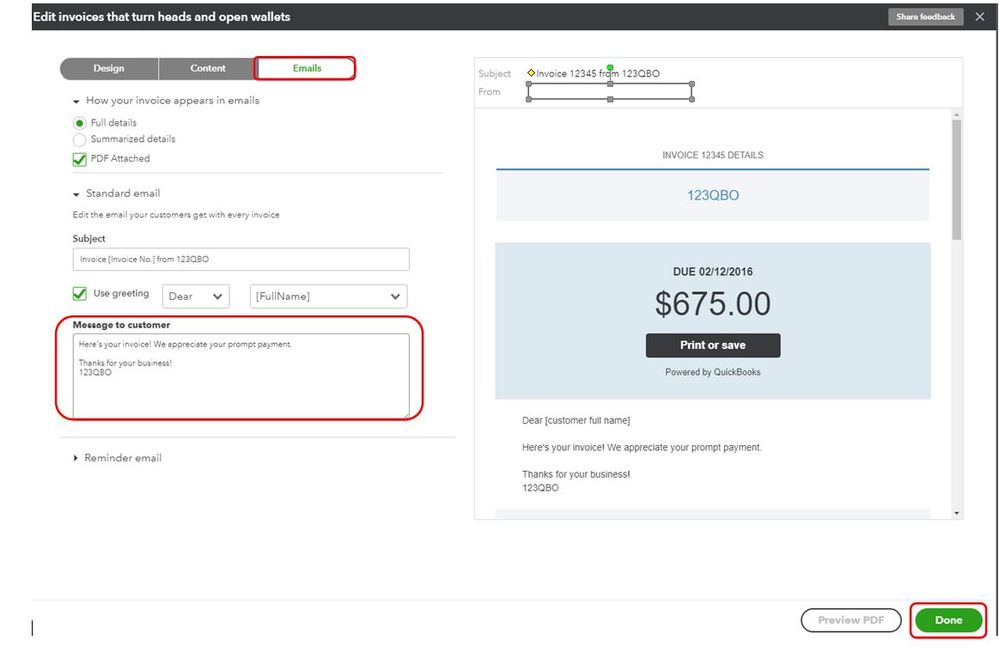
For more details about the steps I've shared above, please click this articles:
I'm adding these article that will help you in case your customer run into issues when trying to pay the invoice and how to check QuickBooks deposit the money to your bank:
Please know that you're always welcome to post again if you have any other questions. I'm always here to help. Take good care!