Thanks for reaching out to the Community, transaction needs action.
When an invoice is paid in QuickBooks Self-Employed, its status is updated to reflect the payment. You can access your Invoices tab and review ones that have payments applied.
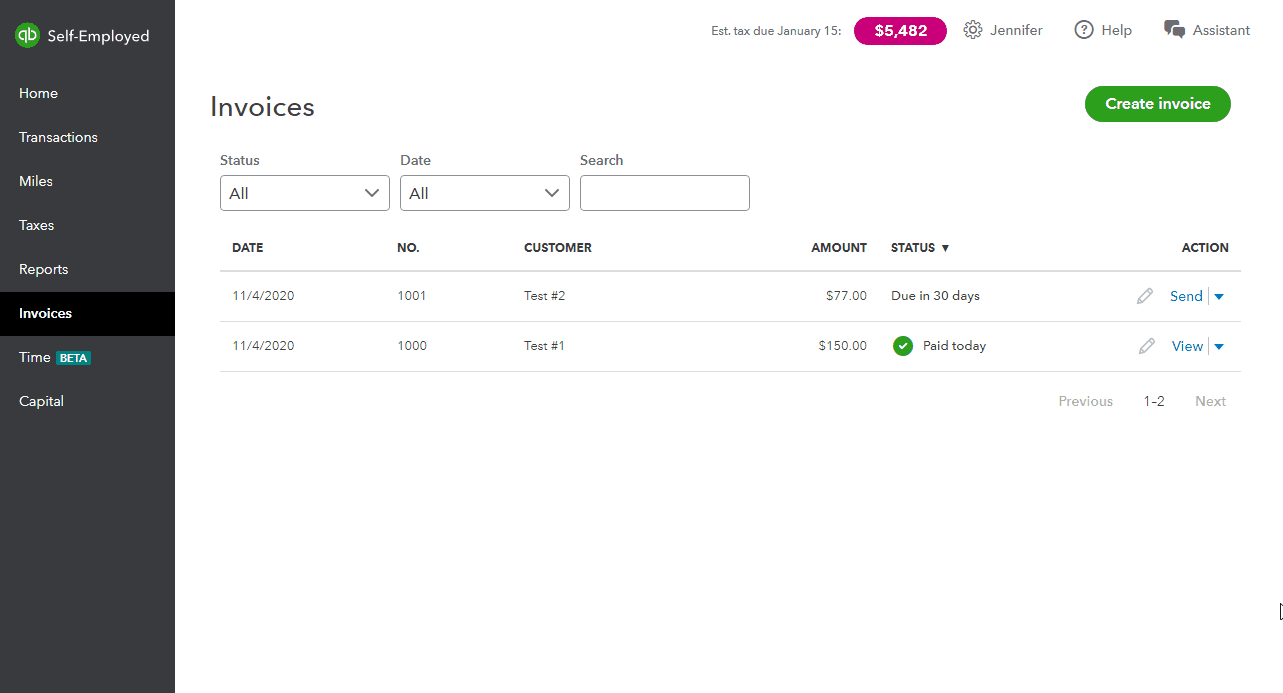
If you're using a QuickBooks Payments account to process transactions, Intuit deposits each of them in a batch. There isn't a way to change this, but they can be reviewed in the Merchant Service Center.
Here's how:
1. Sign in to MSC.
2. In the top navigation bar, move your cursor over Activity & Reports ▼.
3. Select Transactions.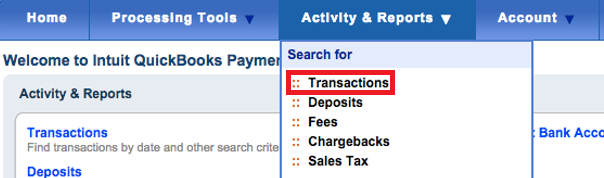
Now you'll be able to look through your batches and see which payments are combined within each of them.
I've included a few resources about working with invoices and processing payments that may come in handy moving forward:
I'll be here to help if there's any additional questions. Enjoy the rest of your day!