Hey Hipointsecurit,
Thanks for checking in with the QuickBooks Community today! It sounds like you have a default setting for that particular invoice. Although you're making changes, it's reverting back to its original format. Here's how to customize an invoice to remove shipping information, and make it the new default:
1. Go to the Gear icon, then select Custom Form Styles.
2. Click New Style and select invoices.
3. Go to the Content area and choose the invoice.
4. Click Custom Field, which is the last option on that screen.
5. Make the necessary change and input a name, select Done.
6. Once selecting done, go to Edit, and use the drop-down and select Make default.
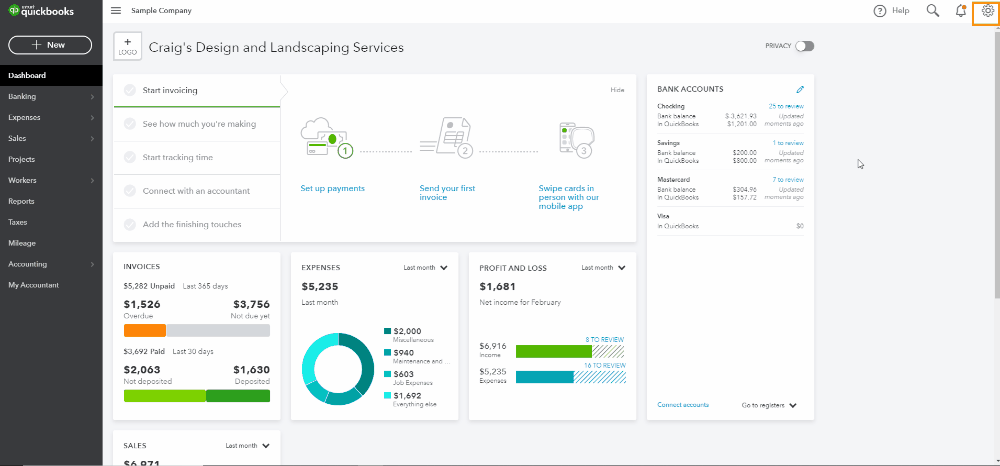
I've included a short clip above to help guide you. For more information on customizing invoices, this link is very helpful. Please don't hesitate to reach out back to me if you have any other questions.