Turn on suggestions
Auto-suggest helps you quickly narrow down your search results by suggesting possible matches as you type.
Showing results for
Connect with and learn from others in the QuickBooks Community.
Join nowThanks for reaching out to us, userashleythompson.
You can mark an invoice as paid using the QuickBooks Self-Employed mobile app. Let me show you how.
If you're using an Android:
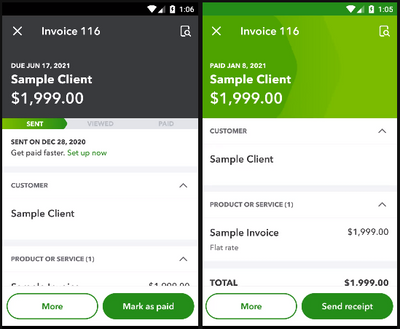
For iOS:
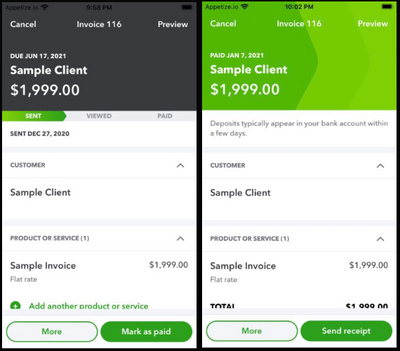
If you marked it through a browser and it doesn't reflect on the app, you'll want to log out and log back in to sync the updates. I've added some links for your reference about invoice:
Keep on posting here if you need anything else. Stay safe!
On the app that option is not showing. I looked to see if the app needs to be updated and it doesn’t. So still not solved.
On the app that option is not showing. I looked to see if the app needs to be updated and it doesn’t. So still not solved.
Hello, userashleythompson-a.
Making sure the app is updated narrows down the issue further. This missing option can be caused by a damaged app data. I'd be glad to share the steps with you to fix this.
First, make sure to update your mobile device to ensure all apps, including the Self-Employed app, are running smoothly. If it's still not showing up, you'll want to uninstall and reinstall the mobile app to fix the missing option.
On your device, you can tap and hold the QuickBooks Self-Employed app, then drag it to the trash icon. Reinstall the mobile app by downloading it again:
After downloading and reinstalling it properly, log in to your account then mark the invoices as paid.
Ready to categorize your transactions after marking the invoices as paid? This article can guide you through the process: Categorize transactions in QuickBooks Self-Employed.
Hop on to this thread again if you have other concerns. I'll be more than happy to help out again.



You have clicked a link to a site outside of the QuickBooks or ProFile Communities. By clicking "Continue", you will leave the community and be taken to that site instead.
