Thanks for sharing the details with me, @gerdgoebel
I can see how important it is to run a report that shows the data you need.
I'm here to help and ensure you get the information you need. Let’s perform a few steps to isolate this issue. From the report, click the Refresh button from the top menu. This will refresh the report and apply the changes made to it. 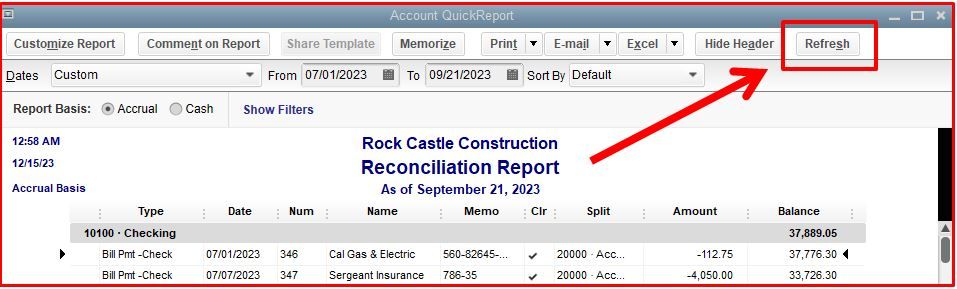
If it still shows transactions from the following month, then let’s run the Verify Rebuild tool. This identifies issues within your company file and resolves them right away. Let me guide you on how to do it in your QuickBooks Desktop (QBDT) software:
To Verify:
- Go to the Window menu.
- Select Close All.
- Navigate to the File menu.
- Select Utilities.
- Click Verify Data.
To Rebuild:
- Go to the File menu again.
- Select Utilities.
- Then click Verify Data.
You can also check this article for more details about this process: Verify and Rebuild Data in QuickBooks Desktop.
I’m also adding these articles that you can read for additional reference in reconciling your accounts correctly: Reconcile an account in QuickBooks Desktop.
Furthermore, check out these links that can walk you through the steps on how to generate reports to show the data you need and how to export them to Excel:
In case you have other questions about running reports in QBDT, you can always leave a reply in this thread. I’ll be around to help you. Keep safe and take care.