Glad to have you here in the Community, @Lavender.
Allow me to provide some insights about categorizing transferred payments to your PayPal account so you can proceed with reconciling.
When the payments from your checking account are already a salary, you can transfer them directly to your PayPal account. This way, the payments will reflect in your PayPal account, and you can start reconciling them. Here's how to accomplish it in QuickBooks Online (QBO):
- Click the + New button and select Transfer.
- Select the checking account from the Transfer Funds From drop-down.
- From the Transfer Fund to drop-down, choose the PayPal account.
- Enter the amount and the date.
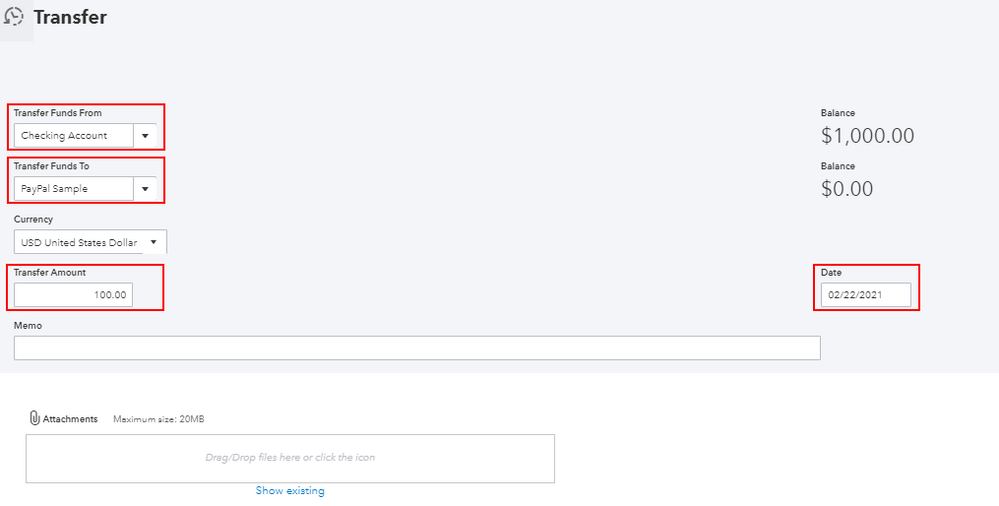
- Click Save and close.
I'm adding this article for more guidance: Transfer Funds between accounts.
However, if it isn't a salary from your checking account and you want to show it as a salary in your PayPal account, you can create an expense transaction. Then, select the appropriate category.
Most importantly, I encourage seeking help from your accountant. This way, they can offer you some advice on which option to take based on your recording practice and business needs. If you don't have one, you can visit this link.
I'll also add this article so you can learn more about the reconciliation workflow in QuickBooks: Learn the reconcile workflow.
Please know that I'm just a reply away if you need any further assistance reconciling your accounts. I want to make sure you're taken care of.