Turn on suggestions
Auto-suggest helps you quickly narrow down your search results by suggesting possible matches as you type.
Showing results for
Connect with and learn from others in the QuickBooks Community.
Join nowToday once payroll was finished, I noticed I entered an amount as leave time instead of Years of Service. The amount paid is correct but for reporting purposes I need to move the amount to the correct category. Is this possible?
Solved! Go to Solution.
I'll help you update your paychecks, @mdussault.
You'll want to edit your paychecks and ensure to select the correct payroll item to steer away from any discrepancies. I'll show you how.
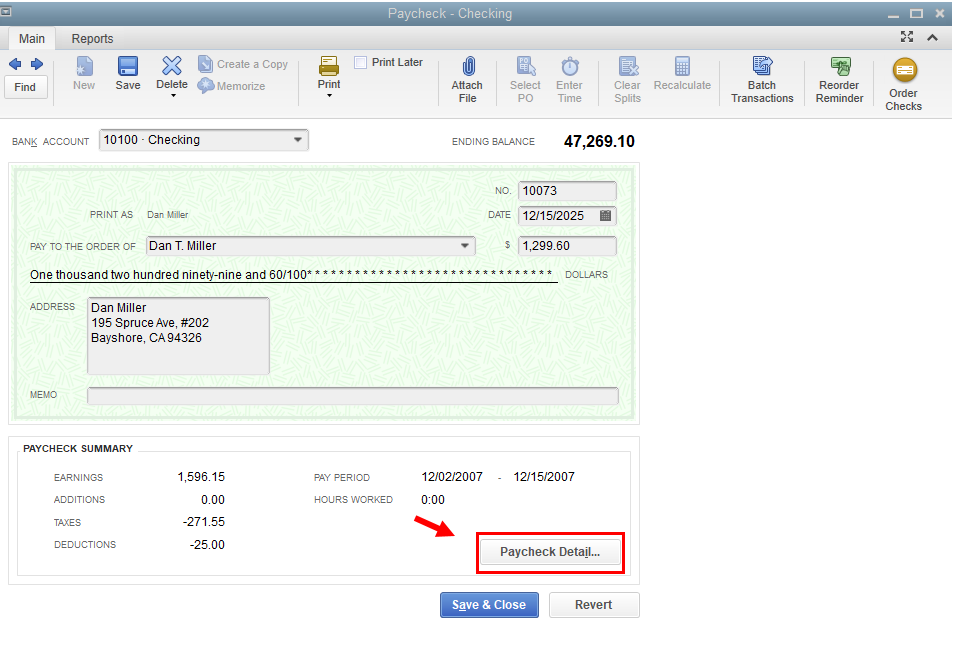
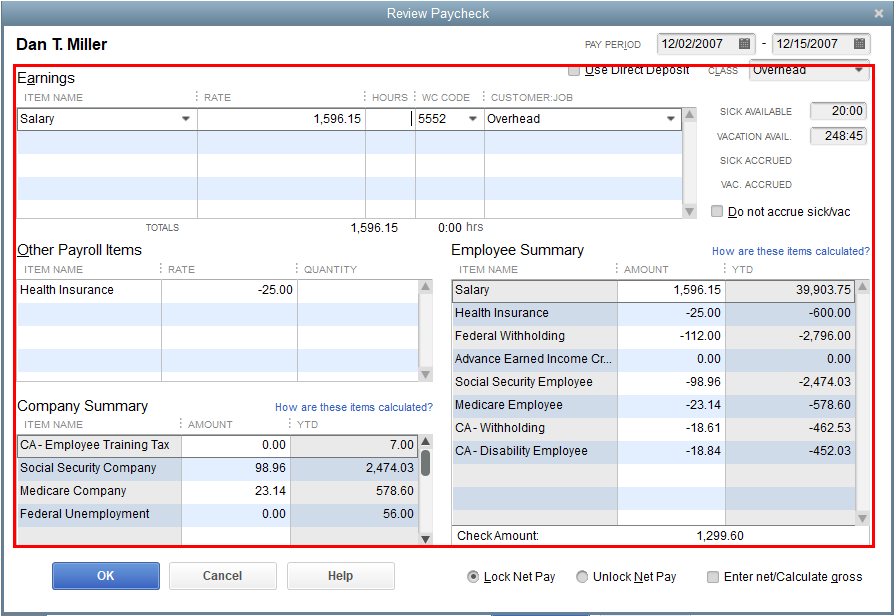
I'd also recommend working with your accountant for guidance and other ways to better record this. This way, we can ensure the accuracy of your accounts after making these changes.
Additionally, I'm attaching this link that can guide you on how to let your employees view their paychecks online: Invite your employees to QuickBooks Workforce to see pay stubs, W-2s and more.
Please don't hesitate to leave a reply if you have any follow-up questions about paychecks and QBDT. I'll be here ready to help you at any time. Keep safe and have a good one!
I'll help you update your paychecks, @mdussault.
You'll want to edit your paychecks and ensure to select the correct payroll item to steer away from any discrepancies. I'll show you how.
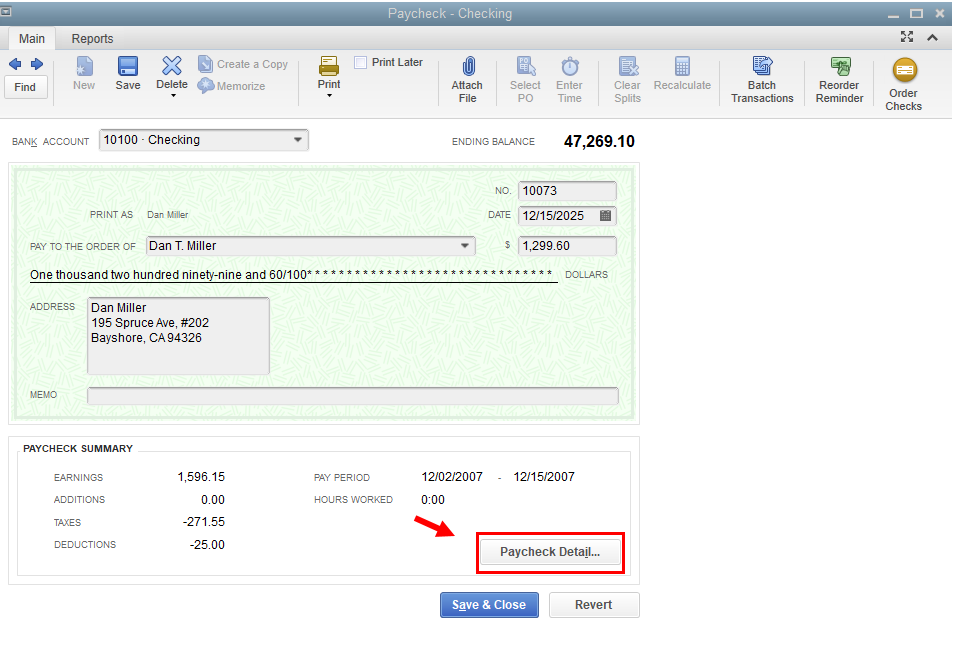
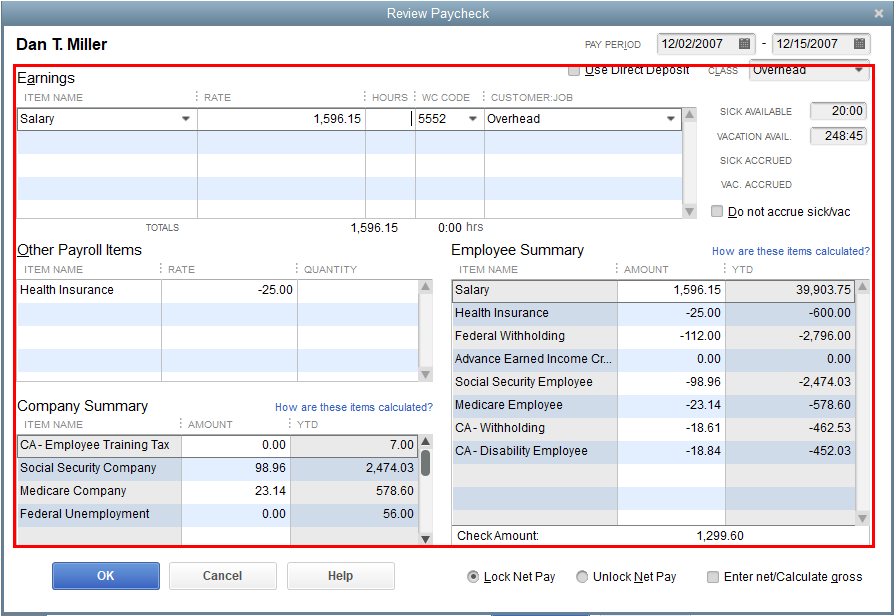
I'd also recommend working with your accountant for guidance and other ways to better record this. This way, we can ensure the accuracy of your accounts after making these changes.
Additionally, I'm attaching this link that can guide you on how to let your employees view their paychecks online: Invite your employees to QuickBooks Workforce to see pay stubs, W-2s and more.
Please don't hesitate to leave a reply if you have any follow-up questions about paychecks and QBDT. I'll be here ready to help you at any time. Keep safe and have a good one!
You are AMAZING! Thanks



You have clicked a link to a site outside of the QuickBooks or ProFile Communities. By clicking "Continue", you will leave the community and be taken to that site instead.
