Thanks for sharing the details of your concern with me, @AP_Joule.
Allow me to share some information on how to achieve this. You’ll want to open the Purchase by Vendor Detail report and the Open Purchase Order report. Then, export either of the reports to combine their details.
The Purchase Vendor report shows you the total purchases and transactions from each vendor. It shows purchase order that are added to the bill. Customize the report to show the breakdown of transactions of your proffered vendor. Let me show you how in your QuickBooks Desktop (QBDT) report:
- Go to the Report menu.
- Select Report Center.
- Type in and select Purchase by Vendor Detail report.
- Click Customize Report.
- Go to the Filter tab.
- Select Name from the filter option and choose your preferred vendor from the drop-down menu.
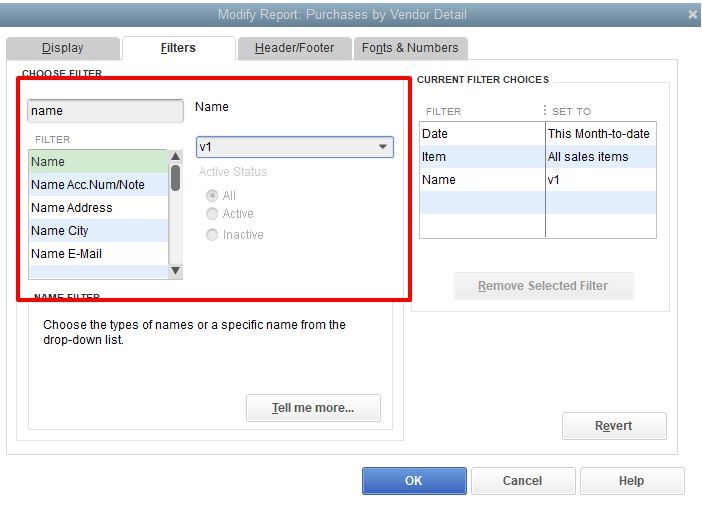
- Click OK.
- Then select create new worksheet from the Excel drop-down menu to export the report.
Once done, run the Open Purchase Order report for reference. This report shows all open purchase order that hasn’t been paid.
To learn more about customizing and exporting reports in QBDT, check out these resources for the detailed steps:
I’d also recommend saving the current settings of the report in case you need the same data in future.
Let me know if you have other concerns about managing reports in QBDT. I’ll be around to lend a hand. Keep safe and stay healthy.