Turn on suggestions
Auto-suggest helps you quickly narrow down your search results by suggesting possible matches as you type.
Showing results for
Connect with and learn from others in the QuickBooks Community.
Join nowQuickBooks Desktop Pro 2020: when i look at report center - under Purchase order. why are Purchase by Vendor and Purchase by Item are empty...? i am sure i need to configure it correctly. what am I missing ?
all the info for Open by Purchase are there ..
Any help will be appreciated
Thanks
Let's run the Open Purchase Orders report, nht48823.
The Purchase by Vendor and Purchase by Item reports shows zero if purchase orders aren't converted to a bill, check, and credit card charges yet. It does not include direct expenses recorded on the Expenses tab, or payroll-related expenses. It can be one of the reason why the report show zero.
The Open Purchase Orders report will give the list of open purchase orders, including the vendor, purchase order number and expected receipt date. Let's pull it up instead:
If you need further help with your financial reports, please mention me and I'll be here to assist.
Thank you!! I close the Purchase Order usually unless we have Net 30 with the vendor - how do I convert it to a bill, check, or credit card? how do I go back to close Purchase Order and convert it to CC?
Thanks for reaching back out, @nht48823.
I’m here to guide you to record a purchase order to a bill.
Here’s how:
For more information about this process, I recommend following this article:
Hit the reply button below, if you have other questions.
when I select Bill under the Transactions tab and double-click it. its empty and I dont see any POs to select.
Thanks for the reply, @nht48823.
Let me show you the difference between adding a single purchase order to a bill and the other is opening a bill and seeing all the PO’s you’ve created.
If you're at the PO page:
If you're at the billing page:
Let me know if you have other questions.
The steps provided by my colleague is for the Online version, Nht48823.
I'll help you link the purchase order to a bill. Here's how:
Once it's linked to a bill, you'll see the PO number in the transaction.
Feel free to let us know if you need more of our help. We're right here for you.
Thank you !! Ok I created the bills for all my POs. the last step is to pay. we dont have the bank account setup, we prefer to not have that. we dont use Quickbook checks. is there any other way we can mark this as paid in full without having to go through bank...
I appreciate you getting back to us, @nht48823.
You have two options to mark the bills as paid without going through a bank. And I'd like to share them with you.
Firstly, you can apply a vendor credit to the bill. However, it only applies if you have a vendor credit balance. Here's how:
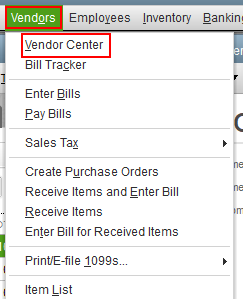
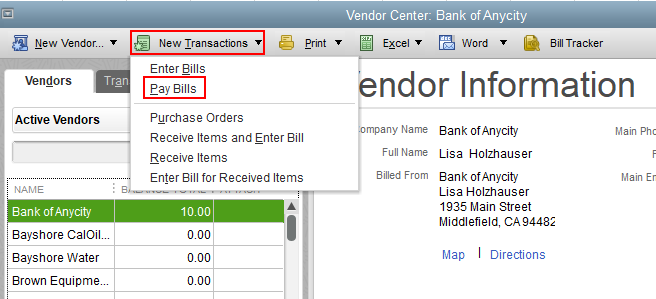
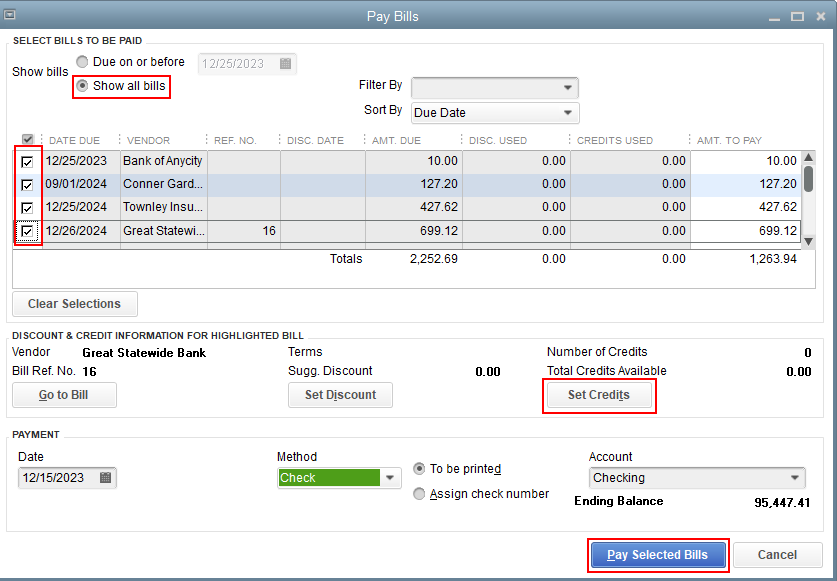
Secondly, you can create a journal entry to mark the bill as paid. Let me guide you how.
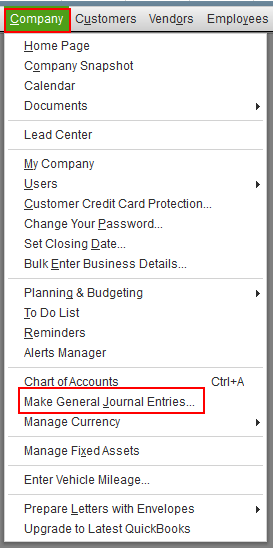
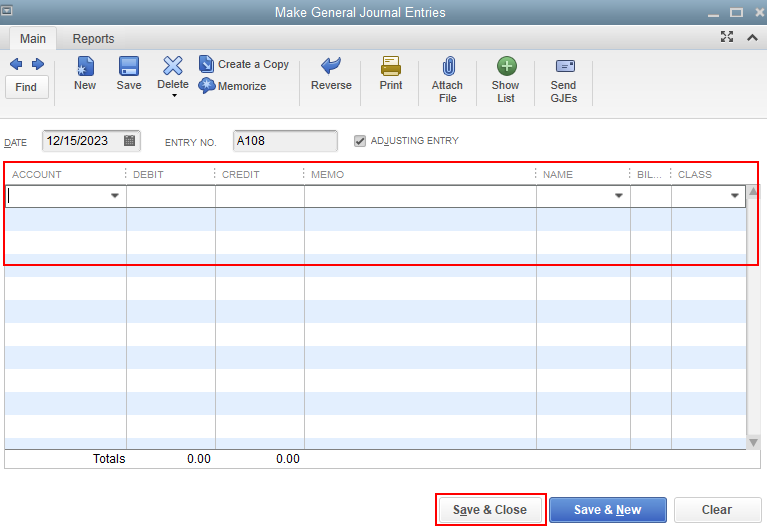
Here's an article you can read for more details: Create a journal entry in QuickBooks Desktop.
While you can choose which option you may consider, I still encourage seeking help from your accountant. He/she could guide you on which option to take based on your recording practice and business needs.
As always, feel free to visit our QuickBooks Community help website if you need tips and related articles in the future.
Please touch base with me here for all of your QuickBooks needs, I'm always happy to help. Have a good one.
Hi, I am putting in PO reporting and have gotten as far as the below where I can see the PO number when processing an AP Transaction. I now need to run reports and I can't get that PO number to pull through to the Reporting. My reporting should include all transactions, both PO and non PO. I have added the PO column to the Report but it comes through Blank. Any idea how to populate this field?
Hi whizzey,
I understand that you need the PO number to appear on the bill transaction line on reports. However, this is currently not an option right now because a single bill can also be linked to multiple POs.
The workaround is to enter the PO number/s in the Memo field of the bill.
The Community team is always available should you need more help with your report.



You have clicked a link to a site outside of the QuickBooks or ProFile Communities. By clicking "Continue", you will leave the community and be taken to that site instead.
