Sending good vibes to you, KR Jones.
I appreciate the screenshot you've provided. Removing reports from the favorites is quick and easy. Clicking the Heart icon (♥) icon will make the report removed in the Favorites section.
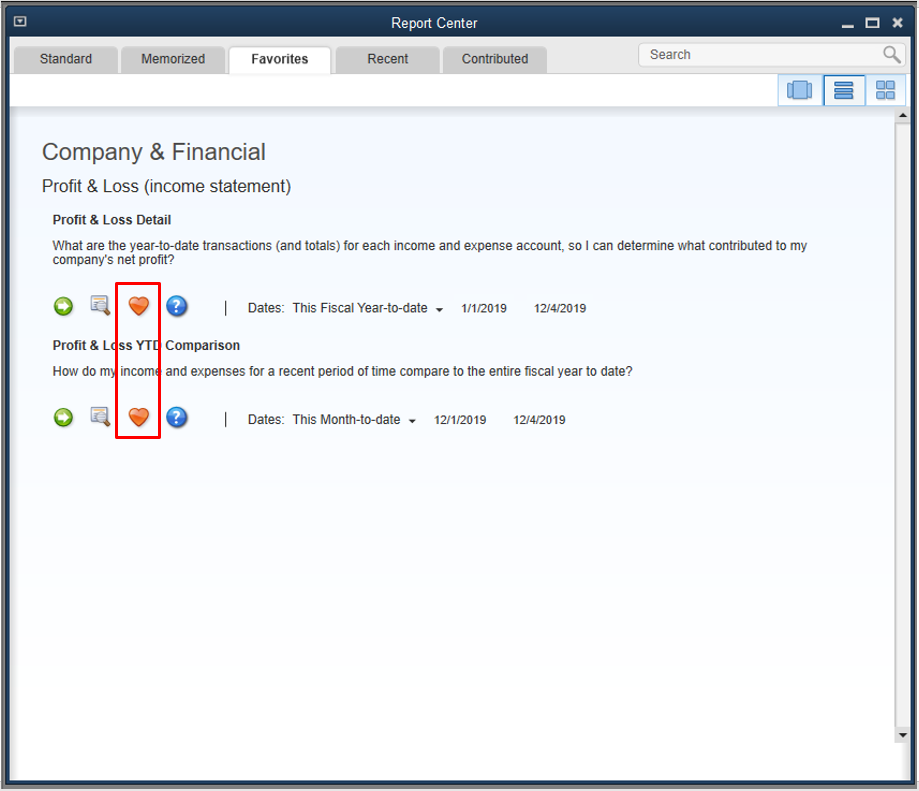
Once done, click other tabs on the screen to refresh it and go back to the Favorites tab.

To help guide you more about memorized transactions, check out the following articles below:
Feel free to leave me a reply below if there's anything else I can help you with. I'm always here to help. Have a great rest of your day.