You can count on me, @harbor5535.
I have some ideas to make sure you're able to pull up the report you need.
Yes, you're right. Some fields or filters aren't available on the Open Sales Order by Item report. QuickBooks will only show the item name and description even on the inventory-related reports.
As a workaround, you can export the said report to Excel. This way, you can manually add the info like the manufacture's part number and description on purchase transactions.
Here's how:
- Go to the Reports menu at the top.
- Select the said report from the Sales section.
- Choose Create New WorkSheet from the Excel drop-down at the top.
- Select in a new workbook, and then click Export.
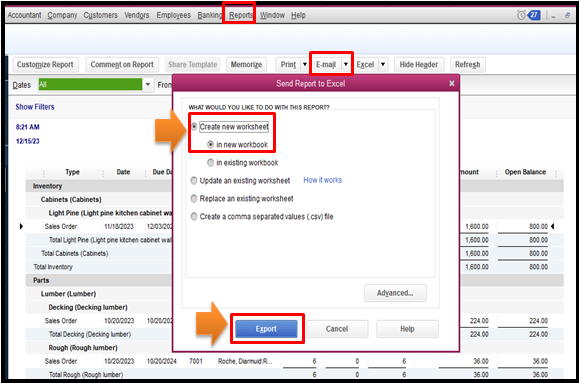
- Once done, manually add the info you want.
If you want to personalize your report, you can customize it. Also, you can memorize it to save a copy. This way, you can access it anytime for future use.
Additionally, you can visit our QuickBooks Apps store to get the app that suits your needs.
Lastly, I recommend visiting our Firm of the future site to keep up with the recent news and product enhancements.
Feel free to click the Reply button if you have some follow-up questions about managing your reports in QuickBooks. I'd be glad to help you some more.