Turn on suggestions
Auto-suggest helps you quickly narrow down your search results by suggesting possible matches as you type.
Showing results for
Connect with and learn from others in the QuickBooks Community.
Join nowJust added some custom fields (used for benchmarking billing) to each customer, and trying to set them to run alongside my transactions in a transaction report to provide a benchmark (monthly active count + Per payroll check count). The values on each customer are not showing when I run the report, even though they exist on the customer record itself. Not sure what step I am forgetting.
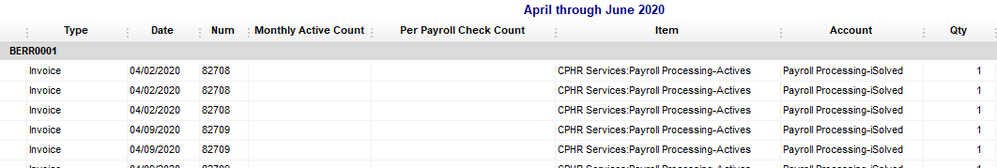
I thank you for the screenshot you've provided, @JJPayroll.
With QuickBooks Desktop, you can generate and customize a Transaction Detail report to display the data that will suit your business needs.
Here’s how:
Once done, you should see the total for each custom field. Also, I'm adding these articles with detailed instructions on how to tailor reports:
Drop your comments below if you have other questions about managing your reports in QuickBooks. I'm always here to help.
Thanks for the assistance but I don't think that works, my issue is populating the custom data, not running the report by dates using the license number, sold by etc fields.
Hi there, @JJPayroll.
I agree with my colleague. We can customize the Transaction Detail report to show the data that you need for your business. In addition, you can add some filters to see the specific information you want for your report.
Here's how:
For additional information, you can refer to this article: Customize reports in QuickBooks Desktop.
I've added this article that can guide you to save your current customization: Create, access and modify memorized reports.
You can always get back to us if you need further assistance. We're here to help Have a pleasant day!
okay did that, and reran the report, but it is still not showing the values I am looking for. I am trying to compare the transaction detail from invoices to a benchmark.
The benchmark is a custom field I have created at the 'Customer' level on the "Edit Customer/Additional Info" tab. On the modify report screen I have selected the columns (see screenshot) to include but there's not data despite me having data on the 'edit customer' screen.
In experimenting, the only way I could get the values to populate is if they were included on the invoice template. problem here is that I import invoices from another program, so that's not an option for us
We appreciate the details you provided and the steps you did, JJPayroll.
Yes, the the custom field added on the Customer information will appear if you customize the invoice template you're using. And it seems that you've already tried this option. You can reach out to the third-party service where the invoices are imported from. They might be able to configure a few settings to get the custom field working directly to the invoice.
If the same thing happens, you can contact our Customer Care Team. They can provide additional troubleshooting steps.
Let me know if you need anything else.



You have clicked a link to a site outside of the QuickBooks or ProFile Communities. By clicking "Continue", you will leave the community and be taken to that site instead.
