Let's get this sorted out, mfdqualityconst.
QuickBooks Online (QBO) doesn't delete changes made on estimates. Let's try checking your Audit Log to track the deletion of your estimates.
To do that:
- Go to the Gear icon and select Audit Log.
- Select Filter.
- Use the fields on the Filter panel to choose the appropriate User, Date, or Events filter to narrow the results.
- Click Apply.
Learn more about using the Audit Log Feature through this article: Use the audit log in QuickBooks Online.
If you need to recreate the estimates, you can check out this article for the steps: Set up and use estimates.
You might also want to check out this article for more tips on how to customize your templates including estimates in QBO: Customize invoices, estimates, and sales receipts in QuickBooks Online.
Regarding the availability of the support, it depends on which type of subscription you're using. You can check out this article for our contact information. Click on the QuickBooks Online (QBO) drop-down to see the most updated support schedule: Support hours and types.
Here's how you can reach us:
- Go to the Help menu at the upper right.
- Select Contact Us.
- Enter your concern.
- Click Let’s talk.
- Choose Get a callback.
- Type in your contact info.
- Select Confirm my call.
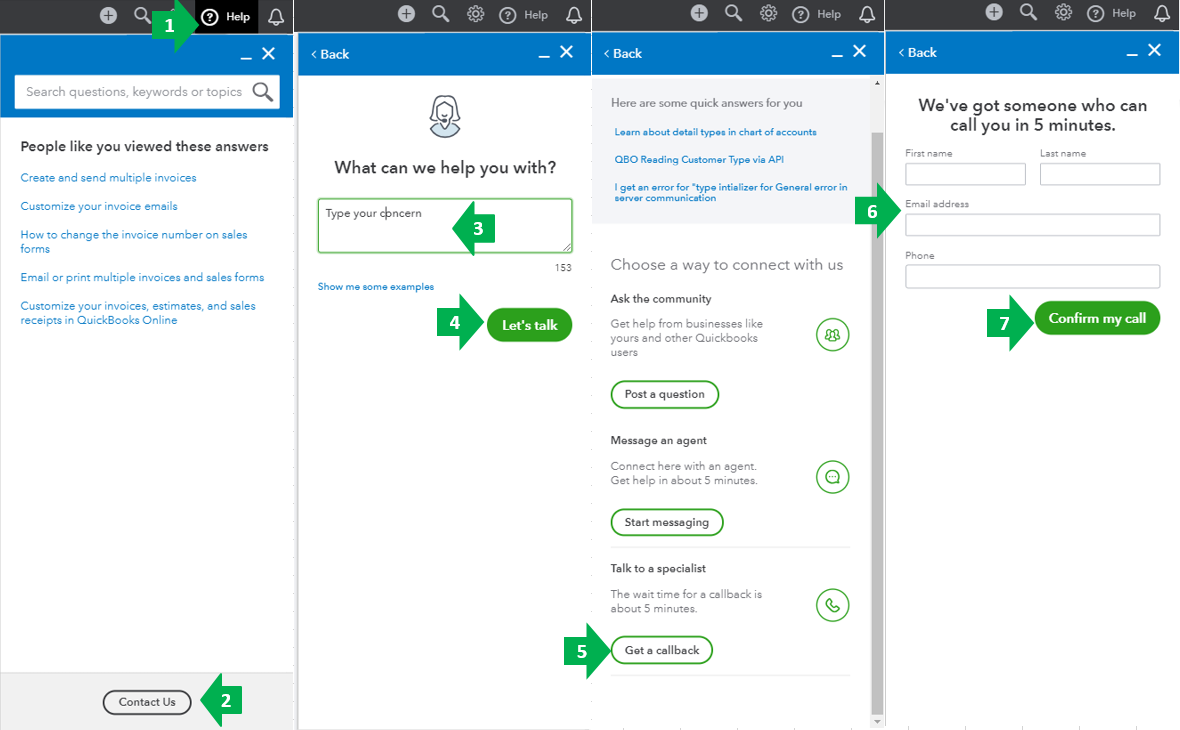
The Community will always have your back if you need anything else in running your business in QuickBooks Online. Have a good one.