Hello, ldozier.
Let's work together and find out what's preventing you from printing the invoices in closed months.
Did you encounter a specific error message while printing the invoices? More details would help. In the meantime, we can do a bunch of troubleshooting steps to let you print your invoices.
Did QuickBooks ask you for a password? If so, it's likely the closing date password. In this case, you'll want to enter it to print the invoices. You might want to ask the company admin if you don't know it. Otherwise, you can change the closing period's settings and remove it with full access rights. Here's how:
- Click the Gear icon, then choose Account and settings.
- Go to Advanced.
- Expand and open the Accounting section.
- Under Close the books, choose Allow changes after viewing a warning in the second drop-down menu.
- Click Save, then Done.
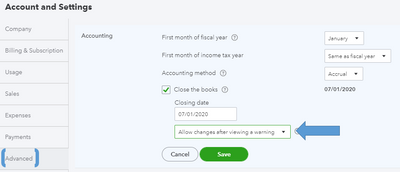
If nothing happens after clicking Print or Print or Preview, ensure your pop-up windows are enabled. The browser's cache can also cause printing issues when it's full or corrupted. Try doing it in a private or incognito window (it doesn't use the existing cache data):
- Google Chrome: Ctrl + Shift + N
- Mozilla Firefox: Ctrl + Shift + P
- Safari: Command + Option + P
If it works, go back to your regular browser and clear its cache. Close and reopen it afterwards. Alternatively, using a supported browser also works.
Other solutions for printing issues can be found here: Fix QuickBooks Online printing issues on browsers for Windows.
After fixing the print issues, do you need help with other things in QuickBooks Online? Our articles have guides and information that can help you out. Browse for a topic in our general support page.
I'm more than happy to answer any future questions you might have for QuickBooks. Drop them in the reply section below and I'll get back to you as soon as possible. Have a great day ahead!