Turn on suggestions
Auto-suggest helps you quickly narrow down your search results by suggesting possible matches as you type.
Showing results for
Connect with and learn from others in the QuickBooks Community.
Join nowI can help add your FY 2018 budget in QuickBooks Online (QBO), zoeannmuller@gma.
At this time, the option to create a budget for the 2018 fiscal year is currently unavailable in QBO.
As a workaround, you can consider creating a budget and naming it as 2018. Then, run the Budget Overview report and export it to Excel, and change its fiscal year. Here's how:
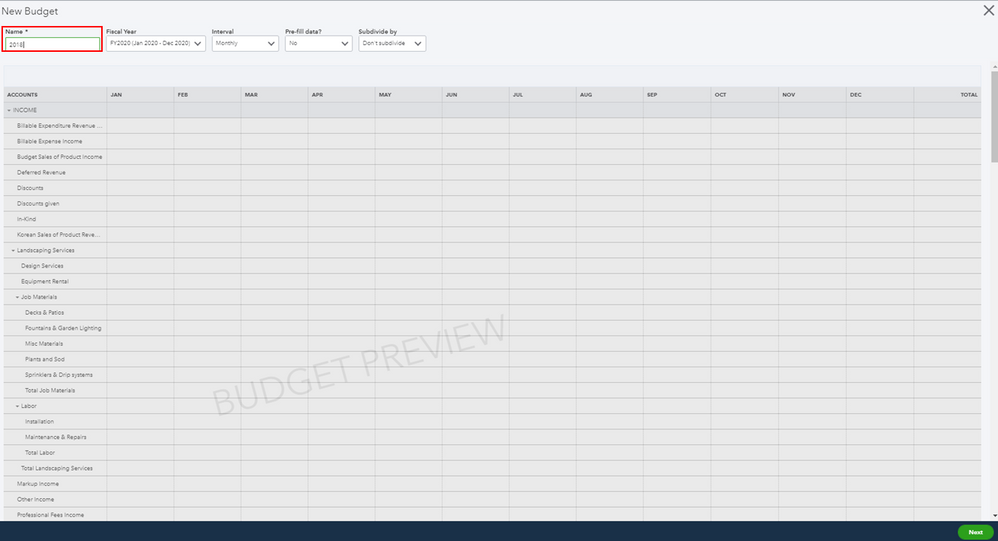
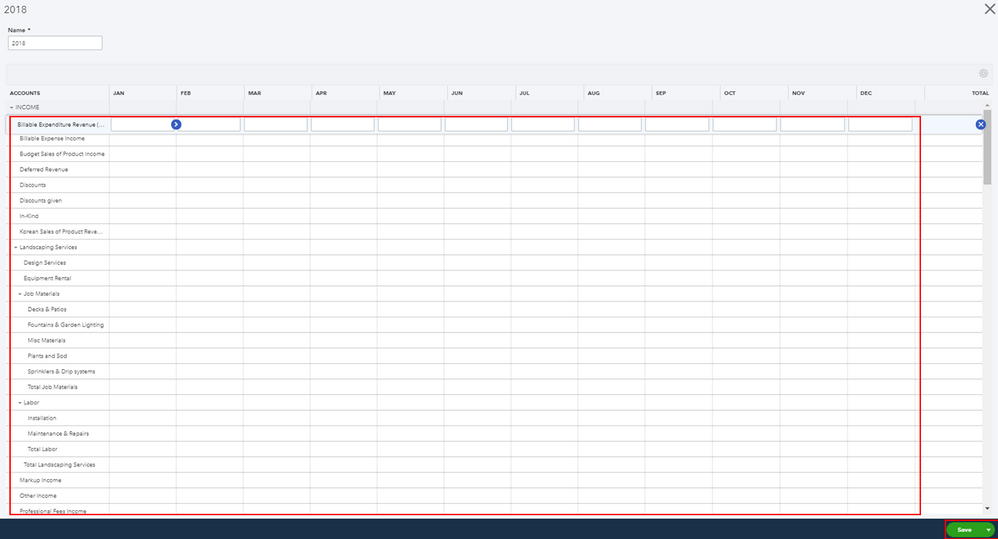
Once done, you can now run the Budget Overview report and export it to Excel.
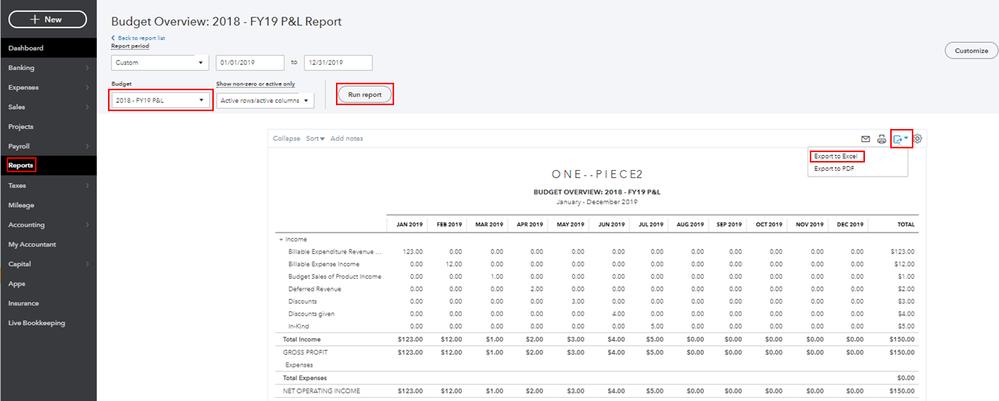
I'm adding this article to learn more about creating budgets in QBO: Create and import budgets into QuickBooks Online.
Also, you can visit our blog site so you'll be able to get the latest news about QuickBooks and what our Product Care Team is working on.
Please keep in touch if there's anything else I can do to help you succeed with QuickBooks. I'll be more than happy to assist you again.
Good day, zoeannmuller@gma.
I'm back to check if you were able to add your FY 2018 budget using the workaround I shared. If you need more clarification on this, just leave a comment below. I'll be sure to get back to you.
Happy Thanksgiving!
Mahalo, for your help!!
I will try this tomorrow... Itʻs a logical process...
Mahalo again,
Zoeann
my QuickBooks online i can't find the budget in the gear section? please am new using the software need help to work with it as am working with an NGO non profit organization.
Hi @stephenkurejohn,
Thank you for joining the thread.
The Budgets feature is exclusive for the QuickBooks Online (QBO) Plus and Advanced versions. If this is your QBO version, then go through the following things below:
Open your browser's private window. This isolates cache, which is the common cause of unusual behaviors in browsers.
If that works, go back to your regular browser, and clear its cache. Otherwise, open an alternate browser available for you.
If you have a different QBO version and still want to use this feature, then consider an upgrade for your subscription. See this article for the steps: Upgrade or downgrade your QuickBooks Online subscription.
Let me know if you have other questions about the Budgets feature in QBO, and I'll take care of it for you.



You have clicked a link to a site outside of the QuickBooks or ProFile Communities. By clicking "Continue", you will leave the community and be taken to that site instead.
