Turn on suggestions
Auto-suggest helps you quickly narrow down your search results by suggesting possible matches as you type.
Showing results for
Connect with and learn from others in the QuickBooks Community.
Join nowHi
My problem is that when I want to print my invoices in QB 2016 pro desktop, total amount is rounding automatically. So it is very shameful for me when I make invoice for customer in 14.55 and print shows him 15:00 . how can I avoid this issue in this version of Quickbooks?
Thanks for posting here, Ehsan.
There are two sections in QuickBooks Desktop we need to check to make sure it won't automatically round off.
First, let's go to the Edit menu and select Preferences. From the General section, select the My Preferences and put a check-mark on the Automatically place decimal point tick-box. Save it by clicking OK.
Once done, proceed to these steps:
You can check this link for your reference: Use and customize form templates.
Post again here if you have more questions. Wishing you all the best!
Thank you for your warm and quick reply
I did these actions, but please let me to show you by photo.
in photo you can see rate for first item is 6:00 and second item is 9.60 and QB is showing 10 , and I dont want total amount be rounded as 16 in printed invoice. I need the invoice shows correct and real amount to customer. how can solve it in this version? or is there any solution in other versions of QB ?
Best Regards
Sorry Alexv
I think my file didnt attach properly. I will send this message again.
Thank you
---------------------------------
Thank you for your warm and quick reply
I did these actions, but please let me to show you by photo.
in photo you can see rate for first item is 6:00 and second item is 9.60 and QB is showing 10 , and I dont want total amount be rounded as 16 in printed invoice. I need the invoice shows correct and real amount to customer. how can solve it in this version? or is there any solution in other versions of QB ?
Best Regards
Hello @Ehsan,
Let's continue our troubleshooting steps to make sure QuickBooks won't create your customers' invoices with rounded amounts.
First off, since you've already updated the preferences with the correct settings, let's proceed with running the in-product tools. This way, QuickBooks will run a quick fix and resolve potential data issues which can be the reason why it's still not saving with your desired amount. Let me show you how.
A. To Verify Data
B. To Rebuild Data
yIn addition, here's an article you can read to learn more about the QuickBooks tools: Verify and Rebuild Data in QuickBooks Desktop.
But if following the steps above still won't work, I'd say you may need to proceed with upgrading QuickBooks to the latest versions. You can read this article to learn more about the QuickBooks Desktop service discontinuation policy and upgrade information.
Lastly, I've also included this helpful article to get a better view of how you can organize your customers' transactions: Get started with customer transaction workflows in QuickBooks Desktop.
If you have any other questions, please let me know in the comments below. I'll be here to lend a hand. Stay safe!
Hello @JonpriL
The problem still is here, in fact I did your recommendation , but it was not the solution. maybe you didn´t look at my attached photo.
I am asking a very simple question. why I don´t have round on total amount in my printed invoices? it´s all.
It will damage my reputation when customer sees my invoice amount is e.g. 18.65 and my printed invoice shows 19.00
In all simple softwares you can find all details in invoices.
also if there is any solution in other versions of QB please let me to know.
Thanks for keeping in touch with us here, @Ehsan. I'm here to get you moving in the right direction towards getting this issue resolved right away.
I'd recommend reaching out to our Customer Care Support. They have the tools to dive into your account with you through a screen share to further investigate this matter securely.
To get our support, follow the steps below:
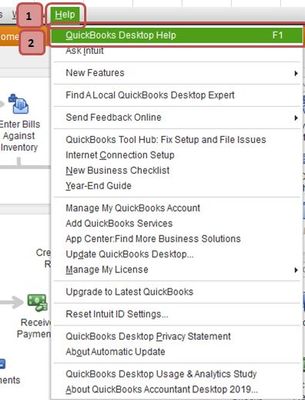
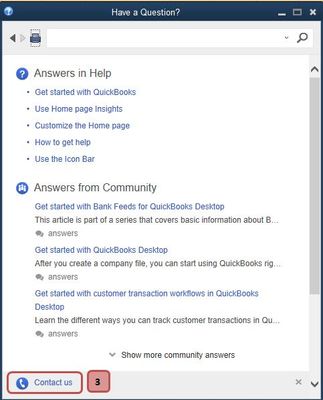
I'm sure that an agent would be happy to assist you with any questions that you have. For more details about our support availability, refer to this article: Contact Support.
I can also see that you're using an old QuickBooks Desktop version. You can check out our guide on upgrade to newer versions of QuickBooks Desktop Pro Plus, Premier Plus, or Enterprise for your benefit.
Let us know if there's anything else that you need by leaving a comment below. Have a great rest of the day!
@LieraMarie_A Thank you
I have tried to chat with them, but there is no options for chatting. it seems the chat box is not working.
so I had to ask some person in your sales department, who gave me a link. unfortunately the link isn´t work.
I think it is very easy and logic to having an option in your software that avoid rounding total amounts. now it´s 1 week I am looking for the solution.
about version of my software you are right,I was thinking to upgrade all of my 5 systems which working with this version. But my friend, I am working by QB from 4 years ago and I think I have to think about some other softwares if still there are these small unreasonable limitation. how can I upgrade my systems with these type of issues?
anyway, I try to solve this problem. because I will lose my job if this issue doesn´t solve till the end of this week.
Thank you
I'm here to ensure your concern will be taken care of, Ehsan.
One reason you're unable to get a chat representative on the line could be because of the support hours. I recommend contacting our QuickBooks Desktop Support again. This way, they'll be able to further check the main cause of the issue.
I suggest following the steps provided by my colleague to reach one of our agents. Aside from that, you can also click this link to message us directly outside QuickBooks: https://quickbooks.intuit.com/learn-support/en-us/contact.
Additionally, I've included an article that'll help you personalize your sales forms. This helps you decide the information you'd like to include before printing them: Use And Customize Form Templates.
Get in touch with us if you need help in managing your sales transactions in QuickBooks. This way, we'll be able to help you out.
I tried again to connect them, yesterday they were online and today they are offline. So I don´t know how can access to your help. now I´m trying to contact you outside QB.
thank you for last link, and yes. I have customized my templates and forms before. for example I made 2 separate invoice designs for my credit and cash customers. any way thanks for this link.
But I think my issue is very very easy to solve from your side.
and it is usual and normal in all softwares to show correct and accurate amount in invoice.



You have clicked a link to a site outside of the QuickBooks or ProFile Communities. By clicking "Continue", you will leave the community and be taken to that site instead.
