Turn on suggestions
Auto-suggest helps you quickly narrow down your search results by suggesting possible matches as you type.
Showing results for
Connect with and learn from others in the QuickBooks Community.
Join nowSolved! Go to Solution.
no you can not, the field size is set by the programmers
and font size is not customizable per field
no you can not, the field size is set by the programmers
and font size is not customizable per field
Thank you very much, Rustler. I figured as much...but was just hoping. LOL
Hi Mary!
Rustler is right. The good thing is I have an option for you. You can import an invoice template with a wider billing address field. If this is your first time to import one, you can practice using the downloadable sample template.
First, enable the option to import templates:
Second, download the sample and upload it:
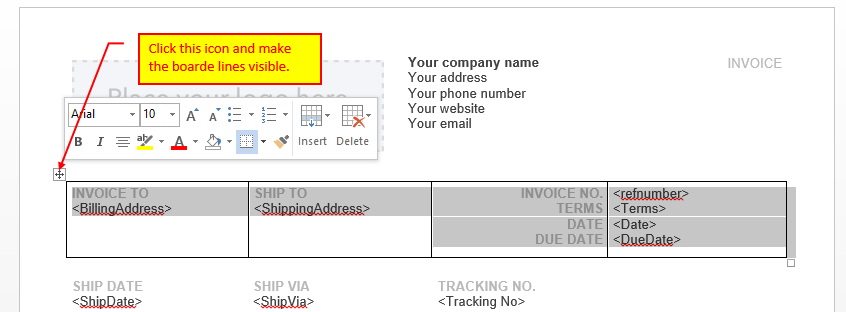
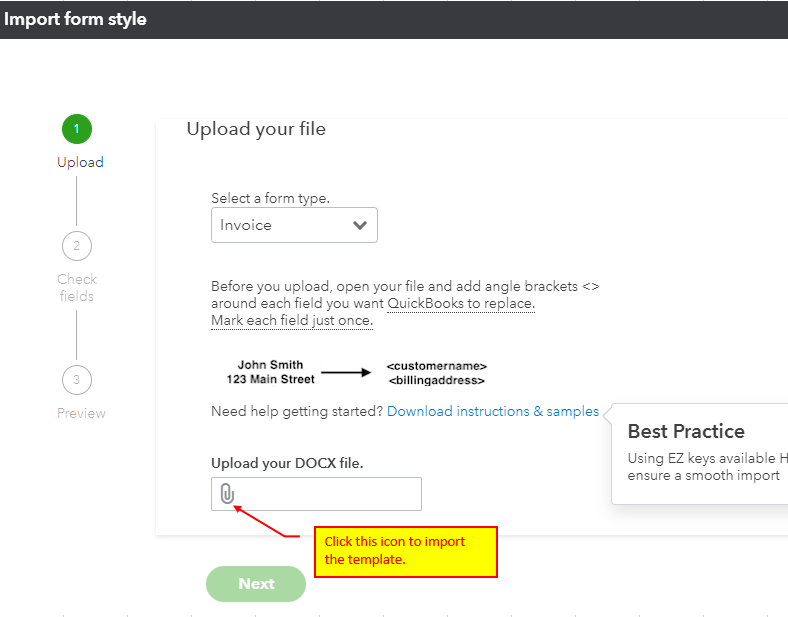
To use the template on your transactions, just click on Customize at the button of the transaction page. Then, select the name of the template.
That's it. Give it a try, and let me know how it works for you. Have a good day!
Where do you download templates? And where can I find instructions on importing them into Quickbooks?
Good afternoon, @edward3.
Thanks for posting here in the Community. I'm here to provide clarification with importing templates.
In QuickBooks Online (QBO), if you want to start from scratch, you can download the suggested sample format here. Then, map the template fields by going through this article for more details: Import custom form styles for invoices or estimates.
Also, you can customize how you would like your invoice info to be displayed on your invoice. Let's ensure your invoice template information matches with QuickBooks invoice fields. Once you've imported the template, make sure to map the boxes with the correct invoice field so it'll match the data entered on the actual invoice.
After the invoices are matched, you can create a test invoice. By doing so, you'll be able to verify if it will display the correct information.
For additional information about adding custom fields, you can refer to this article: How to add custom fields to invoices.
If you have any more questions, please don't hesitate to comment below. I'm always here to help. Take care!
Note: As of 06/29/2021, new QuickBooks Online accounts will no longer have access to the Import Styles feature inside of QuickBooks Labs. Existing accounts can still save and upload DOCX templates.
This is a problem. The name of my company doesn't quite fit on one line, so it wraps to the next line. It looks unprofessional. I'm sorry that Quickbooks hasn't solved this problem.
I understand that it's nice to have your company name fit in one line to make it more professional, @TomD3. I appreciate you for bringing that up in this thread.
I'll let our engineers know about this to consider this idea in the future updates. Surely, this will be a great addition, and helps us improve our services to you. Please know that all our suggested ideas will be reviewed by our engineers.
You can also submit a feature request directly to our Development team by clicking and filling out our QuickBooks Feedback form.
Keep in touch if you have follow-up questions about managing your company profile. I'm always here to listen and help in any way I can.
It's pretty rubbish that users can't expand the address field. My client's addresses are wrapping down 4 or 5 lines and it looks ridiculous.
This is not the kind of experience we want you to have with our invoices, @CaymanJenn.
The option to expand the address field of our invoices would be a great addition to our current features, so I'll take note of it. I also encourage you to leave feedback from within the product.
Here are the steps:
You can check out this article for more information about providing feedback to make the program better: How do I submit feedback?.
When you receive payments from the invoices, here's how to record them in QBO: Record invoice payments in QuickBooks Online.
Let me know if you need further help with your clients' invoices. I'm always glad to help in any way I can. Have a wonderful day!
I would think that fixing this issue would not be a problem. Please address this ASAP. It's actually ridiculous that it hasn't been done yet. Users have been wanting this feature for many years. Kinda disrespectful to your customers.



You have clicked a link to a site outside of the QuickBooks or ProFile Communities. By clicking "Continue", you will leave the community and be taken to that site instead.
