Turn on suggestions
Auto-suggest helps you quickly narrow down your search results by suggesting possible matches as you type.
Showing results for
Connect with and learn from others in the QuickBooks Community.
Join nowHello there, susan13.
I'm here to help answer any question you may have with QuickBooks Online Mobile.
If you're on the process of creating the expense, you'll have the option to enable the Billable option through the mobile app.
I'm adding a screenshot below for your reference:
You can also follow these steps to edit an expense transaction to make it billable:
Thanks for coming to the Community, I'll keep an eye out for your response.
Hi, I cannot find the option for "Billable option" in my Android App :-(
The field may be missing, can you help ?
the field "Billable option" is not showinig on my App, can you help?
Thanks for reaching out to us here in the Community, @nicofars.
The Billable box feature is currently unavailable in the mobile app version. To track the expense, you can consider opening the account using a browser and record the transaction from there.
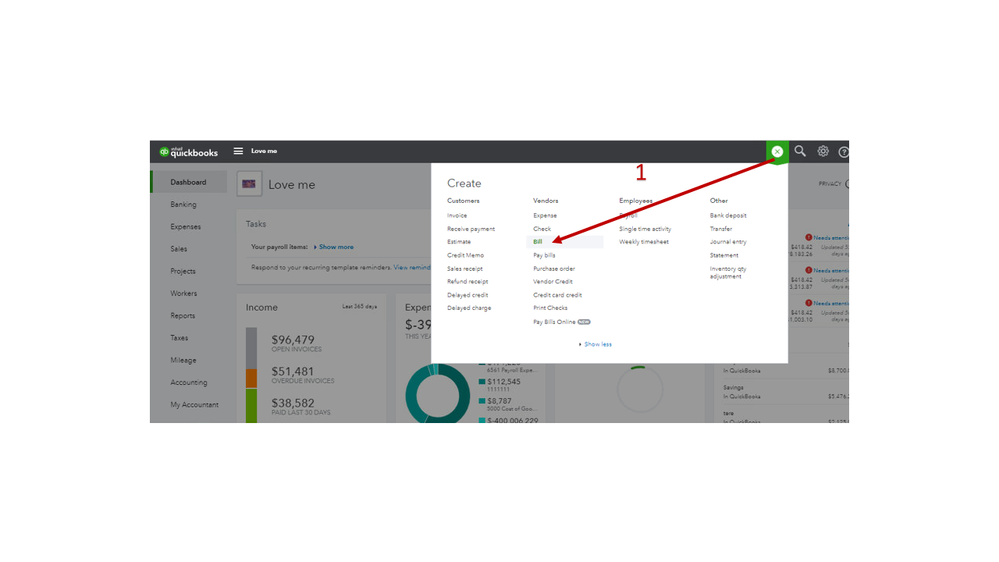
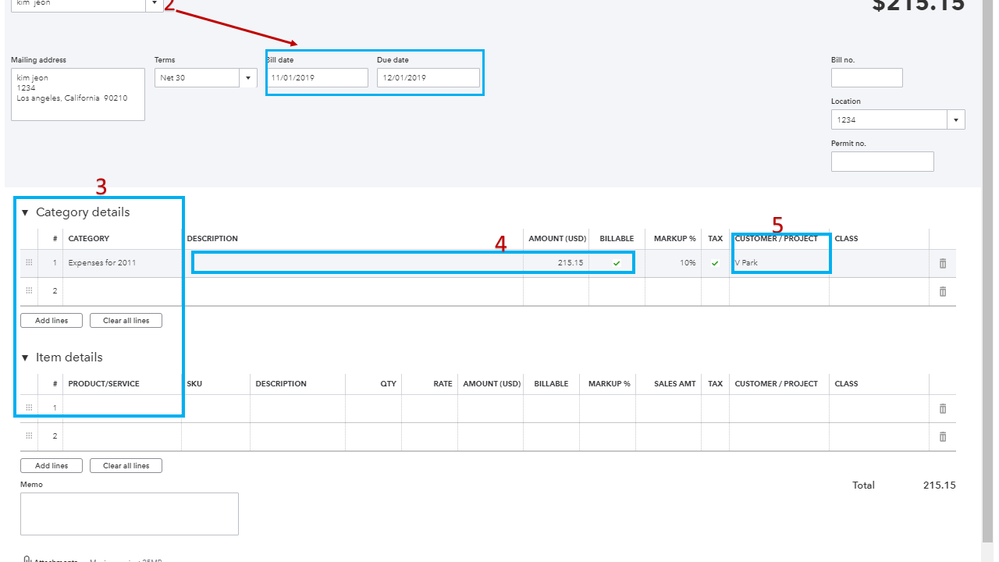
Now, add the billable expenses to your invoice. For detailed instructions, check out the Enter billable expenses article and go straight to the Add billable expenses to the invoices section.
Additionally, the following article provides an overview of the processes you can accomplish using the mobile version: QBO App.
Reach out to me anytime if you have additional questions or concerns. I'm here to help and make sure you're taken care of.
Tha k you for the response.
But this is absolutely dreadful!
I scan expenses on the mobile app daily and some of them need to be marked for a client and billable, which I can't do until I open a computer and edit that expense!
This is a clear loss of functionality and the documentation is not even up to date.
Could you find out when this feature will be fixed?
Thanks for coming back in the Community, @nicofars.
There is no specific time frame when this billable feature will be available on the mobile app version. I know how this feature is important to your business.
For now, I suggest visiting our QuickBooks Blog website to stay up to date new features and latest update.
You can check out this article for future reference about helpful articles in QuickBooks: Help articles for QuickBooks Online.
Fill me in if you have other questions or concerns about QuickBooks. I'm always here to help.
Hi,
Another question:
- automatic reminders on outstanding invoice. This article https://quickbooks.intuit.com/learn-support/global/getting-started/send-email-payment-reminders-for-... explains how to enable to send auto-reminders but this option is not to be found.
Has this been deprecated as well?
Thanks for reaching back out, @nicofars.
The option to automatically send a reminder email for invoices is only available to the international versions of QuickBooks. For the US version, you'll need to send the email reminder manually.
I can see that this feature would be beneficial to you and your business. This is why QuickBooks is constantly working to develop the product and provide you the best experience.
As we strive hard in making our software work the way your company needs, I recommend visiting our QuickBooks Site to stay current with our updates and innovations.
My doors are always open to help should you have any other concerns. Just leave a reply, and we'll take it from there. Have a fantastic week ahead!
Thank you for this explanation. I am UK based and I suppose that my quickbooks is international therefore.
But not showing
@BettyJaneB wrote:Thanks for reaching back out, @nicofars.
The option to automatically send a reminder email for invoices is only available to the international versions of QuickBooks. For the US version, you'll need to send the email reminder manually.
I can see that this feature would be beneficial to you and your business. This is why QuickBooks is constantly working to develop the product and provide you the best experience.
As we strive hard in making our software work the way your company needs, I recommend visiting our QuickBooks Site to stay current with our updates and innovations.
My doors are always open to help should you have any other concerns. Just leave a reply, and we'll take it from there. Have a fantastic week ahead!
This is very confusing Intuit. Are you saying the billable option existed but then was taken away? Why? We need this too.
Chris Porosky
Hi, chris54.
Our Product Team has rolled out this feature to other countries (ROW). Other regions will follow shortly.
As a workaround, you can use the Routines for QuickBooks, This lets you send an automatic reminder for yourself or the customer.
I've attached some articles for more details about this feature and to be updated to what's new in QuickBooks Online:
Additionally, I'd encourage you to visit our QuickBooks Blog, so you'll be updated with our latest news and updates including product improvements. Just go to https://quickbooks.intuit.com/blog/.
These resources should help to get you on the right track for setting up the invoice reminder in QuickBooks Online. Drop me a comment below if you have any other questions with QuickBooks. I'll be happy to help you out. Wishing you and your business success.
How will routines help with the Billable box feature being currently unavailable in the mobile app version? We need to mark expenses as billable in the mobile app. Look at the first post. This was available and now it's not?
Hello, @chris54.
My colleague RoseMarjorieA might have introduced the routine feature which allows users to automate actions, set up custom alerts email reminders and more. This may answer the question asked by nicofars.
On the other hand, with regards to the billable box feature for the mobile app version, this is currently unavailable. As mentioned by Rasa-LilaM, you have to access your account using a web browser if you wish to track expenses as billable.
To learn more about billable expenses, check out this article: Enter billable expenses.
I understand the importance of being able to track billable expenses in the mobile app, I'll take note of this and pass along the information to our engineers so they'll get more ideas on how to improve QuickBooks and give our customer the best experience possible.
To stay current with the latest news and updates, feel free to visit our QuickBooks blog.
Let me know if you have any other questions. I'm always here to help however I can. Have a good day!
Thank you for your response.
- regarding Routines that I should find in Labs, they are not showing. You mentioned that it's now released for "other countries (ROW)" what does this mean? Can you avoid internal language? When is the roadmap for UK?
- regarding the billable from mobile, clearly Intuit is missing the race of all other competitors that are making cloud + mobile at the same time, how much does it cost to add the "billable" tick box on mobile, no really?
I've read the whole thread and let me clear things up, nicofars.
The information provided by my colleagues about the Routine for QuickBooks feature is currently available in the US region. The UK and International (ROW) versions of QuickBooks Online (QBO) offer different features.
We also want to ensure that we are providing opportunities for you to share ideas, so I'll take note and submit this to our product engineers. They'll be able to review and include put the Billable feature to work in the mobile app.
You can stay up-to-date on the latest product improvements though our QuickBooks blog for UK.
In the coming season we’ll be writing more at the QuickBooks roadmap (UK) page.
We'll be around if you need anything moving forward. Have a good day.



You have clicked a link to a site outside of the QuickBooks or ProFile Communities. By clicking "Continue", you will leave the community and be taken to that site instead.
