Turn on suggestions
Auto-suggest helps you quickly narrow down your search results by suggesting possible matches as you type.
Showing results for
Connect with and learn from others in the QuickBooks Community.
Join nowFirst thing is to check your state laws, there are some states where surcharging for using a CC is illegal.
For those states that are ok with it, there is still a problem. You are required to put a notice on the store, the check out pages, and on the receipt it must specify the surcharge item and amount, that you surcharge for using a CC and how much, the law says a % is not legal. In addition to that, you are not allowed to surcharge when a debit or prepaid card is used at all. So if you are taking payments on line I don't see how you can know whether or not a card is a prepaid or debit card in advance.
Best option is just raise your prices slightly, or accept that a merchant charge is just a cost of doing business.
@azblinds4u, Welcome you to the Community.
At this time, the ability to add a convenience fee is not yet available. I do have a workaround, we can create a service item for the Auto fee and manually add it a line item on your customer's invoice to indicate the fee. Let me get to work on showing you.
1. You'll want to go to the Gear icon.
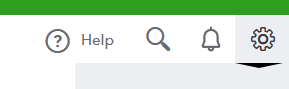
2. Under Lists, choose Product and Service.
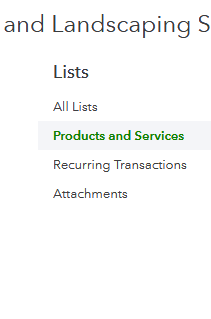
3. Click the New button.

4. Here you'll add a Service.

5. You can name this service Convenience fee (Auto Fee). Whichever you prefer.
6. Put a checkmark on "I sell this product/service to my customers."
7. Choose an expense account from the income account.
8. Then Save and Close.

Now to add the Service (Fee) item on the invoice:
1. Go to +New icon
2. Under Customers, select Invoice.

3. Here you'll choose the Product or Service drop-down column, pick the charge convenience fee you created.
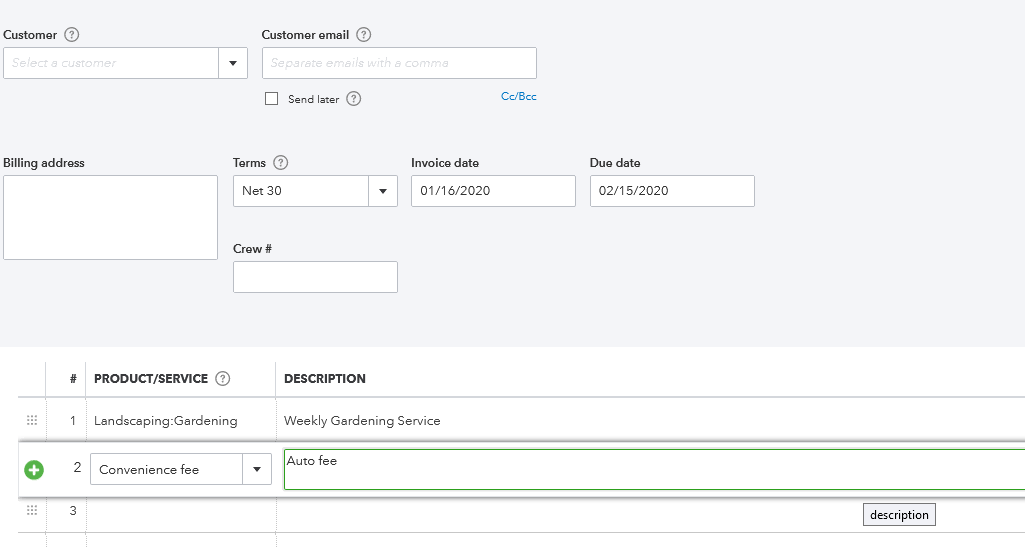
4. Save and Close.
I'm going to leave a link for you to visit to learn about new updates being rolled out by our Product Development Team at QuickBooks Blog.
Let me know how it goes or if you have any follow-up questions. I'll be here if you need further assistance. have a great day.
Do you know if there is a plan for Intuit Payments to automate this process in the near future?
Hello,
Due to laws regarding fees for using a credit card varying from state to state as well as what @Rustler described with credit card vs. debit card, I do not see this as becoming a built in feature in QuickBooks Online.
You can always submit feedback by going to the Gear Icon/Feedback requesting this feature.



You have clicked a link to a site outside of the QuickBooks or ProFile Communities. By clicking "Continue", you will leave the community and be taken to that site instead.
