Turn on suggestions
Auto-suggest helps you quickly narrow down your search results by suggesting possible matches as you type.
Showing results for
Connect with and learn from others in the QuickBooks Community.
Join nowHello there, jpalace.
Yes, you can send an email to your existing contractors to complete their W-9 tax information. Let me walk you through the steps.
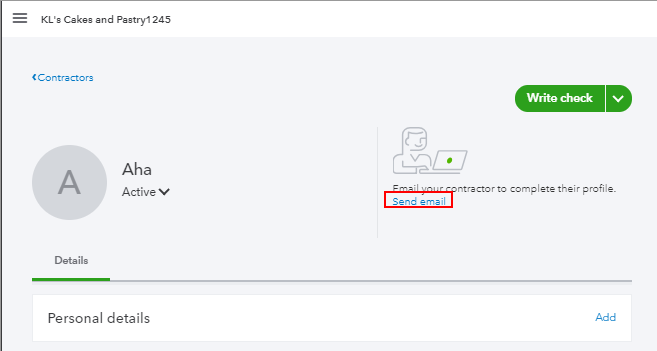
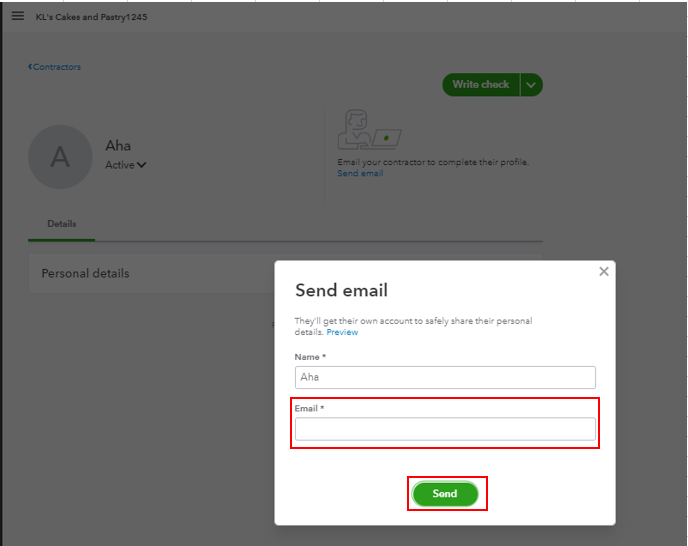
Once done, you can repeat the steps for the rest of your contractors.
In case you might want to edit contractor payments for 1099 filings, you can check out this article for your future reference: Add or Edit Contractor Payments (for 1099 filings).
Just hit the Reply button if you have any other questions. I'll be right here to help.
What if I don't have the send email option for the contractor?
I hope you're doing well today, @BradyAustin.
We currently have an ongoing issue regarding the missing Send Email option for contractors. Our engineers are investigating to identify the root cause of this matter so they can apply a resolution.
For now, to receive notifications via email once any updates will be rolled out, I recommend contacting our Customer Care Team. They have the tools to add you to the list of the affected users.
To reach them:
Thank you for your patience while this has been worked on.
You've got me here to help if there's anything else you need. Just ping me by leaving a reply below. Take care!
Has this option been resolved. I have signed up with online payroll 2 days ago. I would like to pay my contractor by direct deposit. I am not showing a button where I can email them to invite them to set up their bank account info. Only manually enter it which I do not want to see their personal bank account info. Please advise asap.
It isn't the kind of experience that we want you to come across, Allenmal.
Upon checking, this issue has been resolved. Since you're still unable to invite your contractors to set up their information, I'd recommend reaching out to our Phone Support team. Our agents there can make another investigation about this matter and check to see what triggers the issue.
You can follow the steps shared by my colleague to reach out to them.
Once everything's fine, you can check this guide on how to edit your contractor's information for 1099 filings: Add or Edit Contractor Payments (for 1099 filings)..
You can always get back to this thread if there's anything that I can help with. Stay safe!



You have clicked a link to a site outside of the QuickBooks or ProFile Communities. By clicking "Continue", you will leave the community and be taken to that site instead.
