Hello, katy42.
I'd like to show you a bunch of ways to prevent your customer from receiving the automated invoice reminder.
Yes, this is available for QuickBooks Online Advanced version. You can create or edit a workflow template and exclude a certain customer from receiving a reminder. Here's how to do this:
- Click the Gear icon, then choose Manage Workflows.
- Hit the Create workflow button or click on Edit for an existing template (if you have it already).
- Click Create under the Overdue invoice memo box.
- Fill out the customers under the customer drop-down menu (exclude the one you don't want to send the reminders to).
- Once done, click Save and Enable.
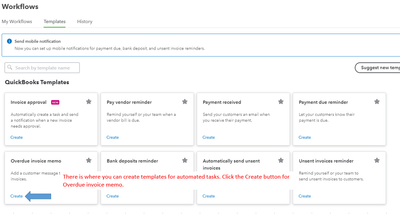
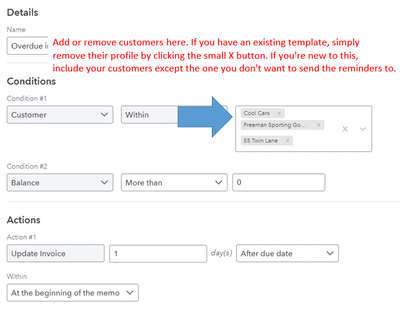
More details about the Workflows feature: Use workflows in QuickBooks Online Advanced to send reminders.
For the rest of the QuickBooks Online versions, the automated invoice reminders covers all customers. We're unable to exclude a specific customer unlike in the Advanced version.
However, I do have options for you if you're using other QBO versions. You can temporarily turn it off if you don't have any other overdue invoices. Otherwise, reach out to your customer and tell them to disregard those overdue reminders in the meantime.
To turn off the invoice reminder temporarily:
- Click the Gear icon, then choose Account and settings.
- Go to the Sales tab.
- Expand the Reminders section.
- Toggle the slider to off.
- Click Save then Done.
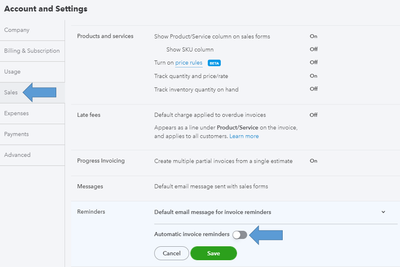
If you need help managing your customers and sales, check out our articles. Other topics are found here as well: QuickBooks Online general help page.
Please let me know if you have future concerns or questions for QBO. I'm more than glad to help you out. Just post your reply here and I'll get back to you.