Hello, @533076076.
I’m happy to assist you in viewing the checkbook register. You can go to your Chart of Accounts to open it.
Let me guide you how:
- You can either go to the Accounting menu in the left-hand corner or click the + New icon.
- Select Chart of Accounts.
- Look for the account, then choose View Register beside it.
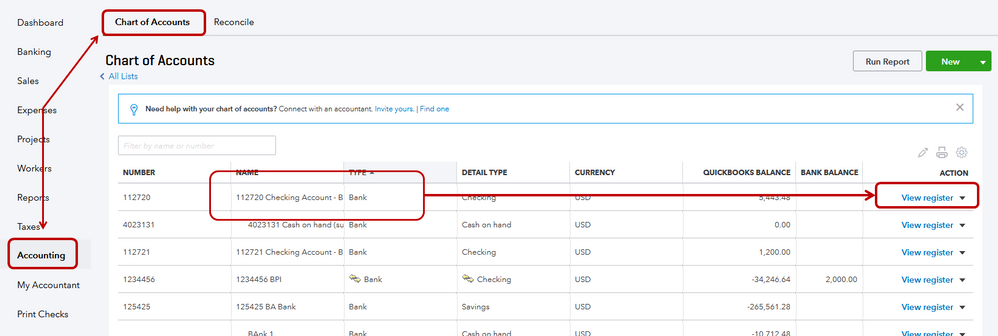
Comment below, if you have other questions. I’m always here to lend a helping hand.