Turn on suggestions
Auto-suggest helps you quickly narrow down your search results by suggesting possible matches as you type.
Showing results for
Connect with and learn from others in the QuickBooks Community.
Join nowI have a custom SOCF report which we run monthly and upload into excel. The COA are arranged numerically as of last months run all the way back to 2015. Today when I run the exact custom report the COA are not in the same order . Something has changed in QB and now all of the accounts are out of order. What can I do to get this report to be the same as it was?
Thanks for posting to the Community, @RobynK-2020.
Since the account numbers are arranged all the way back to 2015 numerically, this feature may have turned off in the Advanced settings. That's why the SOCF report account order has changed.
You can turn it on again by following these steps:
Once done, you can go back and run the customized SOCF report and review the arrangement of accounts.
Additionally, there are multiple ways of sorting COA in QBO. We can arrange them by name, type, payee, or currency. We can hover over any column header. Then, click the TYPE header to sort (▲ or ▼) or switch from ascending to descending order.
Besides, you can Sort▼ the total of SOCF report to ascending and descending manner.
I've added some articles that will help keep your COA more organized.
The first article includes how to change an existing account into a subaccount.
Feel free to place a comment and tag me (@Jovychris_A) if you need further assistance. I'm always around to help. Take care!
Thanks For responding @Jovychris_A .
This doesn’t change anything. Something has changed within QB. The account numbers have always reported out in order and now they are not in numerical order in the report. I checked the setting as suggested but account numbers were checked already so nothing changed when I re-ran the report.
Hi RobynK-2020. Thanks for coming back. It sounds like you may be experiencing a browser issue. This can usually be fixed by using an incognito window. To do so in Google Chrome follow these steps:
Now try sorting the report how you'd like. If it works, go ahead and head over to the article on clearing cache in QuickBooks Online to get a quick guide on how to fix it going forward. Let me know if you run into anything else I'll be here to help.
Thanks for responding but this is a custom report that we've been running for 5 years with no changes. The default sort has always sorted the COA numerically by account number. This month when we ran the exact same custom report only changing the end date, the accounts are out of order and we don't know why. We shouldn't have to do an additional exercise in sorting for a custom report that hasn't changed in 5 years. Something has changed in QB and we are trying to understand why. This report feeds into a company model we have used to present historical information as well as forecasting. Interestingly enough. The P&L and BS reports come out just fine. It's the SOCF report that has now changed the order of accounts causing issues.
I appreciate the details a lot, @RobynK-2020.
The number format may have caused this issue in COA, that's why it sort out of order when customizing the SOCF report.
In this case, I'd suggest changing the numbering format to sort the NUMBER column in their respective manner. Firstly, make sure to take note of the account numbers associated with each name in your COA.
For example, you can put 01 instead of 1 to rectify the order on the NUMBER column when sorting.
Here's how:
Once done, you can then assign the numbers associated with each account. Ensure the format will look like this: 01, 02, 03, 04...10,11 ,12, and so on.
Let me show you how:
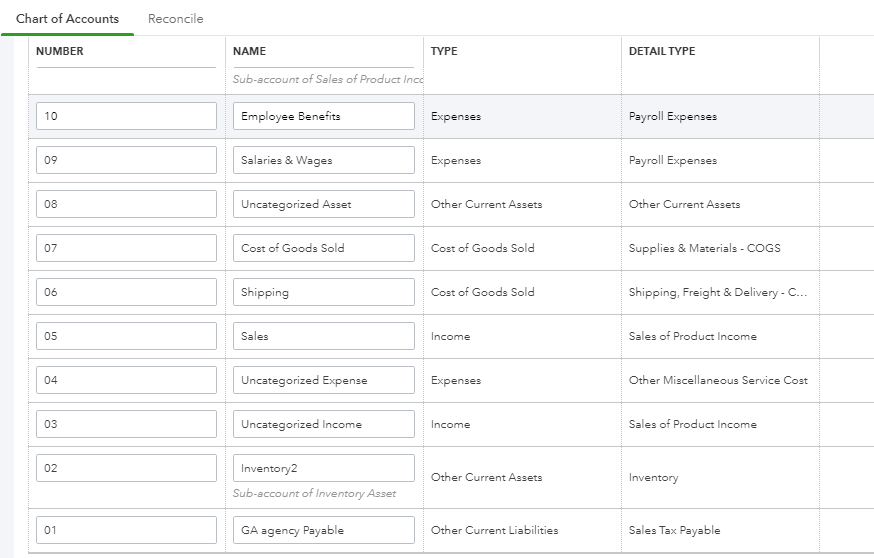
Once done, you can check this by toggling the sort button▼ beside NUMBER header.
If the issue persists, please reach our Customer Care Support. They have tools to pull up your account and investigate it further. You can follow these steps:
Please don't hesitate to notify me if you need more help. I'll keep my notifications open. Stay safe and well!
I really appreciate your responses but I don't understand why I would have to go through this pretty intensive exercise on a custom report that hasn't changed in 5 years. Our two other reports run with no issue using the same COA Numbers and they come out ordered with no issue. We have over 300 accounts in QB and manually changing each one in QB could then upset the other two reports. Thai doesn't make sense. Again, did something change in QB to cause this?
@RobynK-2020 Did you ever get this resolved? I am having the same issues with my client's QB company file. No matter how many times I refresh the reports, the COA is showing all accounts in descending order- by account number, but when running just regular balance sheet or income statement reports, the accounts are not sorted by account number. What's changed in QB?!?!
I can share some information on how to sort your account registers, @Asia1.
You can click the Name ▲ or ▼ icon to arrange it in ascending or descending order within a column.
The balance sheet report will show your assets, liabilities, and equity accounts. It will be based on those accounts and not on the Account numbers. Also, that report will not include your account numbers even if you have turned on the feature from the Advanced settings.
You can also click on the Sort dropdown on top of report that you're trying to generate to have it in ascending or descending order, or simply the default one.
You can check the following article to know more about these accounts: Learn about the chart of accounts in QuickBooks.
Here's also a guide on how to run reports in QuickBooks Online and to customise reports in QuickBooks Online to get the most out of it.
Fill me in if you have other questions about generating reports and customizing them in QuickBooks. I'm always here to help. Have a wonderful day and keep safe!



You have clicked a link to a site outside of the QuickBooks or ProFile Communities. By clicking "Continue", you will leave the community and be taken to that site instead.
