Turn on suggestions
Auto-suggest helps you quickly narrow down your search results by suggesting possible matches as you type.
Showing results for
Get 50% OFF QuickBooks for 3 months*
Buy nowHi there, Sabrina.
I understand that you are currently unable to see vendors in QuickBooks Online and would like assistance in resolving this issue. I apologize for any inconvenience this may have caused you, and I would be more than happy to help you make vendors visible again in your QuickBooks Online account.
If you are unable to see vendors in QuickBooks Online, there are a few steps you can take to troubleshoot and resolve this problem:
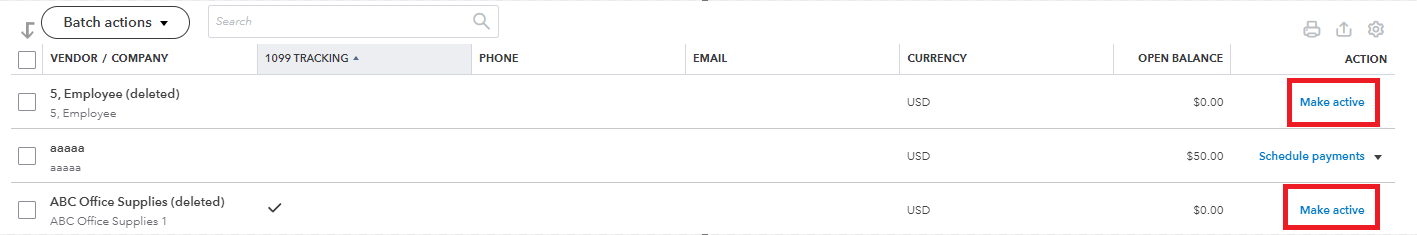
If, after following these steps, you are still unable to see vendors in QuickBooks Online, I recommend reaching out to our QuickBooks Online Support team. They have the expertise and tools to diagnose and resolve any technical issues you may be facing. You can contact them through Chats or by clicking the Callback option in your QuickBooks Online account.
I've also included a detailed video about managing vendors, which may come in handy moving forward: How to add & manage vendors.
Thank you for your patience and cooperation as we resolve this matter. We appreciate your continued support of QuickBooks Online. Have a great day!
Thank you a lot.
Best regards
Hi there, sabrina.
Thanks for responding. We're glad to know that we're able to provide steps and information to help with your concern.
Don't hesitate to reach out to us again if you need anything else.



You have clicked a link to a site outside of the QuickBooks or ProFile Communities. By clicking "Continue", you will leave the community and be taken to that site instead.
For more information visit our Security Center or to report suspicious websites you can contact us here