I'll help you get the missing payment available on your Online register, accounting80108.
The transactions we receive in Quickbooks depends on the information sent to us by your bank's website. If the connection between them is interrupted, issues like missing transactions can occur.
We can fix this by manually updating your bank on the Banking page to refresh the connection between your bank and QBO. Here's how:
- From the left panel, select Banking.
- Choose the account you want to update.
- Click Update.
I've attached a screenshot for your visual guide:
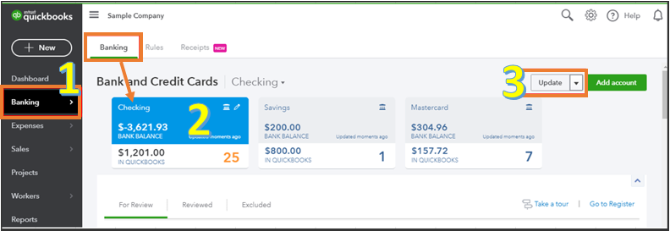
You can click this link to get more details on what to do if you see a bank error or bank transactions won’t download in QuickBooks Online.
Also, we can manually upload your bank transactions to your QuickBooks account. You can go to your bank's website and follow the instructions on how to download them. I've listed our supported file formats below:
- Comma-Separated Values (CSV)
- QuickBooks Online (QBO)
- Quicken (QFX)
You follow these steps in uploading the file:
- Select Banking from the sidebar menu, then click the Banking tab.
- Hit the Upload transactions button.
- Click Browse, then choose the file you downloaded from your bank.
- Select the account you want to upload the transactions into from the QuickBooks account ▼ drop-down menu, then select Next.
- Follow the on-screen instructions, then click Next.
- When you’re ready, hit Let's go.
After you've downloaded transactions from your bank, you can assign and categorize them. Afterwards, you'll want to reconcile the account.
Keep on posting if you need more help from me. Wishing you all the best!