Hello there, @frauendorferunli.
I'd be glad to show you how to customize the date of your Profit and Loss Statement in QuickBooks Self-Employed (QBSE).
The Profit and Loss Statement in QuickBooks is called the Profit and Loss Report. Here's how to set up the date range:
- Go to the Reports menu.
- Select the drop-down button in the Profit and Loss section and choose Custom Date.
- Enter the date range in the boxes and select Apply. This is how it looks like:
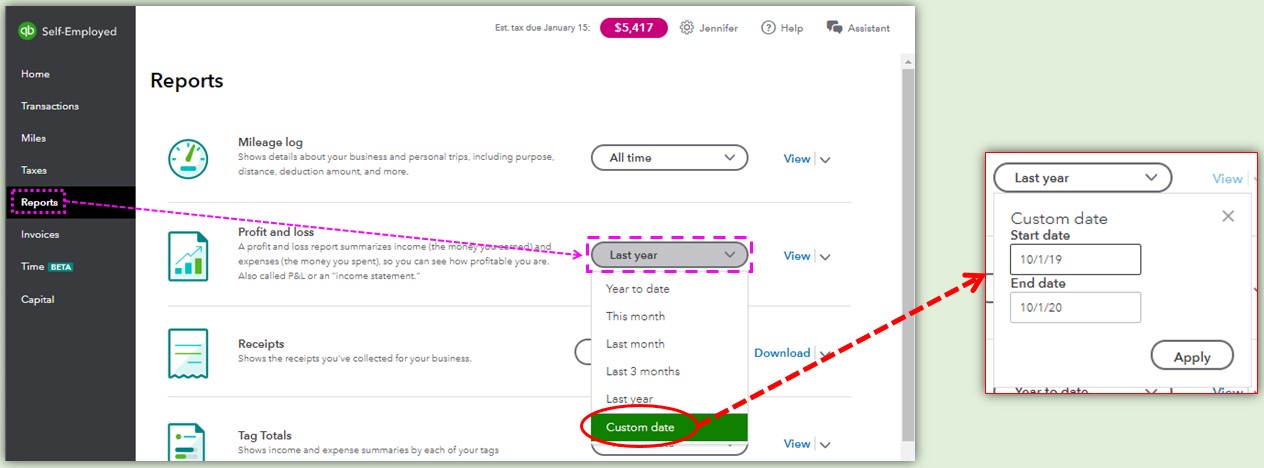
I've added this article that may help you with your related tasks in the future: QuickBooks Self-Employed Overview. This contains topics such as "How to track deductions" or "What schedule C categories are in QBSE?"
Please don't hesitate to tag my name in the comment section if you need further assistance. Take care and have a wonderful day ahead.